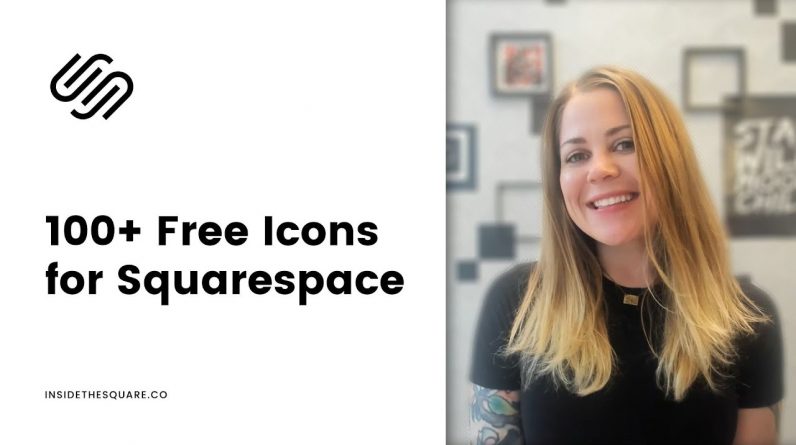
Want over 100+ free icons for your Squarespace site? How about icons that you can easily change the size and color of too? Then this is the tutorial for you! 🥳
—
Free training – learn how to use CSS in Squarespace like a pro: https://insidethesquare.co/learn
—
You can use Google’s Material icons in Squarespace for free in just a few simple steps! Follow along with this tutorial to learn how to link your site to their database of free icons, and how to install them and style them with custom code. This works for any version of Squarespace, even old sites build on Brine or Bedford, and definitely the latest version, Squarespace 7.1
—
Check out all the icons available here: https://fonts.google.com/icons
How to install the code to link to the icons by pasting this code in your code injection. I cant use the left or right angled brackets here in a YouTube description so check out my blog for the full code (https://insidethesquare.co/squarespace-tutorials/free-icons)
(left angle) link href=”https://fonts.googleapis.com/icon?family=Material+Icons” rel=”stylesheet” (right angle)
After that you have three options to install; a code block, assign it to an h4, or assign it to an h5 and use a markdown block. Using custom CSS you can change the size, color, and any other text property you want! You can find a list of text properties I like to use in Squarespace on page 16 of my Squarespace CSS cheat sheet, available at https://insidethesquare.co/css
—
🥳 Ready to build a site with Squarespace ? Use the code PARTNER10 for 10% off (affiliate code): https://insidethesquare.co/partner10 ❤️
—
🙋 Need some help? Visit https://insidethesquare.co/code-help to see my current support options.
—
🤩 Download over 60+ pages of custom codes and pro tips for customizing Squarespace in one awesome PDF. Order the Squarespace CSS Cheat Sheet, available now at 👉 https://insidethesquare.co/css
—
The term “Squarespace” is a trademark of Squarespace, Inc. This video was not approved or endorsed by Squarespace, Inc. I just really love their platform ♥




