Writing a successful blog post all comes down to the proper preparations. It starts before you even begin writing: what do you want to say and to whom do you want to say it? You might want to get going right away but remember: writing takes some time. And once you’ve written an awesome blog post, you’ll need to invest time in promoting it and keeping the content up to date. Today, we’ll cover all you need to do to write a successful blog post, from the first inception, to long after publication. So let’s dive right in!
Before we get going with our step by step guide, have a quick look at this image that depicts the three phases of a proper writing process:
In total, there are 6 steps you should take when writing and publishing a blog post. Does this sound a bit overwhelming? Don’t worry, at the end of this post, you’ll find a practical (and downloadable) checklist with an overview of these steps!
- Step 1: Preparation
- Step 2: Write your blog post!
- Step 3: Correcting, editing and optimizing
- Step 4: Practicalities before publishing
- Step 5: After publishing your post
- Step 6: A while after publishing your blog post
- Practical checklist
- Conclusion
Step 1: Preparation
Let’s say you’ve taken a good look at your keyword research and decided upon a topic to write your next blog post about. Don’t start typing just yet, because first, it’s time to prepare that post! That means you have to answer a few questions. But trust me, answering these questions will definitely help you write a great blog. So, let’s have a look at the questions you should ask yourself:
What is the purpose of your post?
Before you start writing, you should first take some time to think about why you’re writing and what you want to achieve with this specific article. Articles can have different purposes:
- You can write because you want to persuade people. You want to convince them to buy your product or adopt your ideas.
- The aim of your article could also be to entertain and amuse people. A column is a good example of an entertaining text.
- Your blog or article could also be informative. In this case, you write to share knowledge about a certain topic.
Different articles on your website can have different purposes. Also, many articles have multiple purposes. A blog can be informative as well as entertaining. In any case, it’s important to think about the purpose of your article because it will give you a direction to follow. An article that intends to persuade people should be written differently than an article with a solely informative or amusing function.
Read more: Why the purpose of your text is important for SEO »
What is the main message of your post?
You should also think about what you want your readers to know or take away after they’ve read your text. We refer to this as the message of your text.
In order to formulate your message, you could try to phrase a question which your text should answer. We refer to such a question as the central question of a text. And the text you write should give an answer to your central question. So make sure that your central question is clear. Try to come up with a summarized answer to your central question in one or two sentences. This summarized answer is the message of your article.
We usually put the message in the introduction of the post (telling readers what the post will be about) as well as in the conclusion of the piece. Making your message explicit is, in our opinion, especially important in web texts. It helps your readers to instantly grasp the message of your article and increases the likelihood people will keep on reading.
Who are your readers?
Ideally, you already thought about the kind of audience you want to reach when you started your website. But it never hurts to remind yourself before writing your text. So, take some time to think about the people you are writing for. Make sure you adapt your text to them and adjust the difficulty level of the information in your article as well as the difficulty of your style (use of jargon, long sentences etc). A good rule of thumb is to keep things readable and accessible to reach a wider audience.
What information do you need?
In some cases, all the information you need to write your text is already in your head. For example, if the chef of a local Italian restaurant wants to write a blog post about the types and uses of pasta, he probably doesn’t need to open any books. But if he wants to write an elaborate culinary history about 500 years of Italian cuisine, he might need some other sources. So, determine whether you need sources (the internet, books, newspapers) to get the information you need for your text.
You should take the central question of your piece and come up with a number of sub-questions you want to answer. Find and formulate answers to all your sub-questions using your sources (books, internet, scientific articles, etc.). This will provide you with the basis of your post or article.
After this phase, you might want to make some adjustments to the (central) message of your article. Take some time to phrase or rephrase your message (the summarized answer to your central question) to make it entirely clear.
What ‘s the best way to structure your text?
The final step in the preparation process is the most important one. You have to decide how you’ll structure the information you want to communicate to your readers. If you don’t think about this beforehand, odds are your text will lack a logical order and will be hard to follow for your audience. A proper text structure is also important for SEO. Not sure how to begin? This post offers practical tips to create a decent structure.
Step 2: Write your blog post!
At this point, you’ll have all the information you need and an outline of the subjects you want to discuss in your blog post. And yes, this means that it’s finally time to start writing. So get going! And don’t worry. Your text doesn’t have to be perfect yet, as you can edit things later on.
Get it all out there, while trying to stick to the structure you decided on and making sure your tone and style are in line with the audience you want to reach. Also, you don’t have to write your blog post from start to end. Feel free to switch between paragraphs and skip hard bits to get back to later on. Whatever feels most natural to you!
Keep reading: SEO Copywriting: The ultimate guide »
Step 3: Correcting, editing and optimizing
Once you’ve put everything on (digital) paper, it’s time for the editing phase. Now, you should look more closely at your text and smooth out weird sentences and errors. That means checking for mistakes on a sentence and paragraph level, and also evaluating whether the structure of your blog post actually makes sense. If you’re not an experienced writer, it can be very helpful to use online spell checks or to ask someone you know to read your text. Another pair of eyes has a fresh perspective on your text and can, therefore, spot mistakes much more easily.
Optimize your post for the search engines
Optimizing for search engines should, of course, be a big part of preparing your blog post for publication. For example, it’s important to check the distribution of your keywords, meta description and the readability of your text. As you know, the Yoast plugin offers a lot of help with this step! Check out the SEO analysis tool, and our post on how to optimize your blog post.
Step 4: Practicalities before publishing
Before you can send your new masterpiece into the world, there are a few more things to do, to improve its chances to do well:
Don’t forget to add images
Images are an invaluable addition to (almost) every blog post. So before publishing the post you wrote, you need to add at least one quality image and make sure your images are optimized. Some bloggers prefer to create photos and images before they start writing their texts. Others prefer to first write and then find the correct images. Whether you use stock photos or create your own graphics, make sure you at least have a header image that can also be used to share on social media. In Yoast SEO Premium, there is a social preview where you can see what it looks like when your post is shared on Facebook or Twitter. And you can also set a different social image if desired.
Categories and tags provide an extra layer of structure for your site, and you really need to give some thought to how you use those. As you’re preparing your blog post, it’s easy to forget to add the right taxonomies. So check whether you’ve done that before you hit the publish button!
Not only can you set your own social image in Yoast SEO Premium, you can also write a different description for Facebook and Twitter than for Google. People who find you through Facebook, often have a different connection with you than those who find you through Google. Make sure the description resembles that!
If Pinterest is a platform that’s relevant for your blog, another part of your blog post’s preparation is designing a Pinterest image. These should have a ratio of 2:3, which means that it’s vertical. Also, fun to mention: Pinterest comes with a scheduled feature now. So you can schedule your pin before publishing the post. Just make sure you put the correct publishing URL in!
Step 5: After publishing your post
After publishing your blog post, you can either sit back and hope people will just pick up your newest masterpiece or you can take some steps to draw attention to your new post. It’s time to make some noise and get the story out there!
Although social media are designed to keep their users on their platforms, instead of clicking a website, your followers love hearing from you. And especially if you write for your social audience, it’s important to post your blog posts on these social media accounts. There are plugins that push your blog posts to social media as soon as you hit publish, but you could also do this yourself.
And although Pinterest isn’t a social medium, but a visual search engine, we’ll discuss it here as well. While Google finds out about your new blogpost through crawling and sitemaps, Pinterest doesn’t. So, if you want your content on Pinterest, you need to actually tell Pinterest you have a new post by posting to it. So if you have not used the scheduler or want to place your pins on more boards, now is the time to do so!
Internal linking to new post from other posts
Are you aware of the importance of site structure? To improve your post’s chances to rank, you should add internal links. Internal links are links that are in your text and they tell Google all about context. It’s important to link to your blog post. While writing your post, you most likely already linked to other posts you’d already written. After publishing, make sure you check which blog posts could have a link to your new post and add those links immediately.
Step 6: A while after publishing your blog post
To make sure your blog posts don’t disappear in the large sea of content out there, it’s important to keep working on promoting and improving them even after they’ve been published for a while.
A lot of businesses maintain a newsletter. If you send out a newsletter, you have to decide if you are going to share all your recent blog posts, or will only share your funniest or most informative ones. You can share your newest blog post in today’s newsletter, and if it’s still relevant six months from now, or you’re doing a themed newsletter, you can include it again. If the content is still relevant, it won’t matter if the article is one week or month old.
You shared your blog post on social media right after you published it, but that doesn’t mean you cannot republish it again after a few months! The same goes with the newsletter. Don’t overdo it, but it’s safe to reshare something 6 months after you first shared it. You can even decide to use another social image or another introduction text to give the social media post a different look.
Analyzing the post performance
After a month or so, you can start to analyze your post’s performance. This is something you need to do regularly, for instance, every three months. You should look at Google Analytics and check Google Search Console to see how people find your blog post, but also whether you’re ranking for the keywords you want to rank for and if you should create more posts surrounding the subject or make the blog post even more in-depth.
Optimizing where necessary
SEO is an ongoing process. One month, you may rank #1 for a keyword, but what if the next month your competitor has created a better piece and starts ranking first? And, did you know search intent for a keyword can change over time? In short, you should periodically revisit your blog post with the data you have collected and optimize where necessary.
Check what your competition does better than you and decide whether you want to optimize. Do you feel it’s worth your time to improve a post if you dropped from the first to the second place? Optimizing could mean you need to focus more on things like link building, or Schema. Check what your competitors do that you don’t. Don’t copy, but learn from them.
More internal linking
So ideally, you already worked on your internal linking when you just published your post. If you did that and kept an eye on it over time, then you can skip this step. If not, you probably need to work on your internal linking again! Use the orphaned content filter in Yoast SEO Premium to see which articles need some attention regarding internal linking.
Practical checklist
To keep track of what you need to do to write and publish a perfect blog post, we created a checklist. You can print it out and keep with you as a cheat sheet when you’re preparing, writing, and fine-tuning your text. We even added some empty checkboxes so you can add extra steps if we didn’t cover something you consider absolutely necessary! Download the free checklist here!
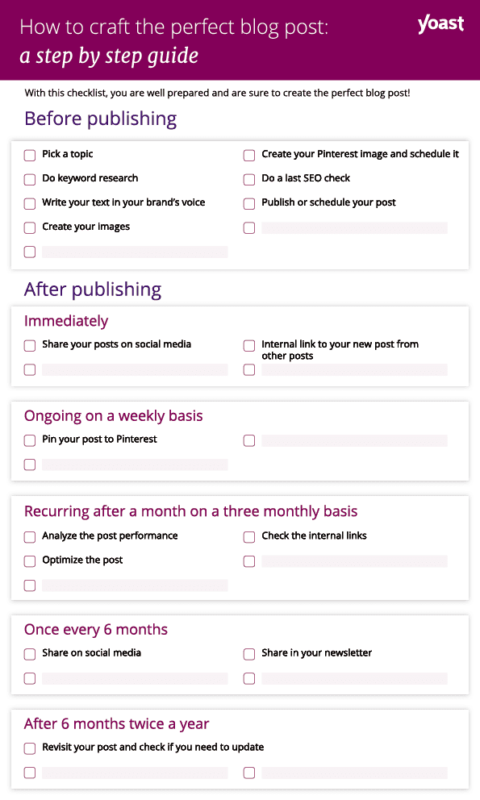
Conclusion
Writing a blog post can be a lot of fun, but it’s also a lot of work. You need to invest time in preparing your blog post, writing it, and even once it’s written, it’s important to make sure it gets the attention it deserves by sharing and improving your text. It might seem like a lot, but in the end, you’ll see your content perform well consistently. And trust me, it will be worth it!
Read on: SEO copywriting: The ultimate Guide »
The post How to write a blog post: A step-by-step guide from preparation to publication appeared first on Yoast.



