Are you struggling to write product descriptions that are both SEO-friendly and engaging? If so, you’re not alone. It can be tough to strike the right balance between the two. Luckily, we found an awesome tool to help you. Bertha.ai is an AI-powered platform that makes it easy to write SEO-friendly product descriptions. In this blog post, Bertha and I will explain how you can use this tool to write amazing product descriptions.
Why use an AI tool for your product descriptions?
If you use WordPress to sell your products online, then you know how important it is to have great product descriptions. Not only do they need to be accurate and informational, but also engaging and easy to read. However, writing all of this content can be extremely time-consuming. Which is why an AI tool can be a huge time-saver. By feeding the AI relevant information about your products, you can let it do the heavy lifting when it comes to writing compelling descriptions. Plus, an AI is constantly learning, so it will only get better at its task over time.
Product descriptions are also a great pick for an AI tool, because they are generally pretty straightforward. You don’t need an original idea or a new angle in each and every product description. An AI can easily write something accurate and engaging.
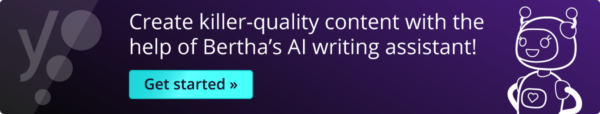
Step-by-step guide to writing your product description
Step 1: Fill out the product/service description format
After installing Bertha, open your writing buddy by clicking on the Bertha logo. Click on templates, then on product/service description to open the product description format.
Fill out the name of your product and give a short description. In the screenshot below, you see how I filled out the product description format for Yoast SEO premium.
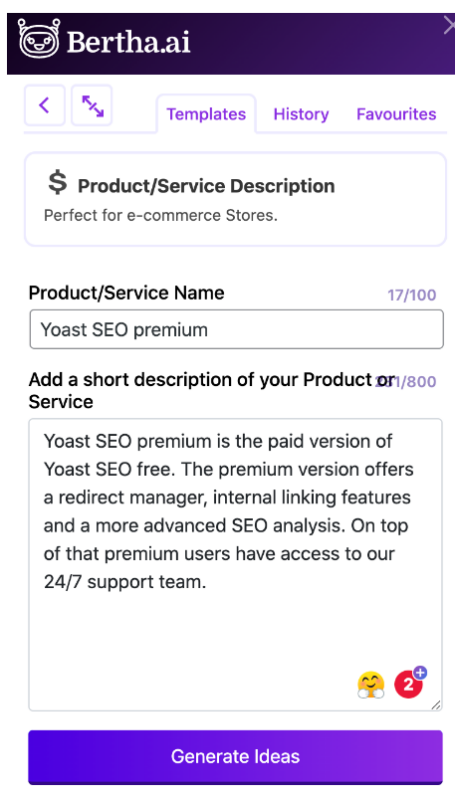
Step 2: Choose the best product description
Bertha will start putting together a product description based on your input. And, because Bertha is so sweet, she’ll give you multiple options to choose from. She’ll even come up with extra options if you’re not satisfied yet. Check out the awesome descriptions Bertha wrote for me:
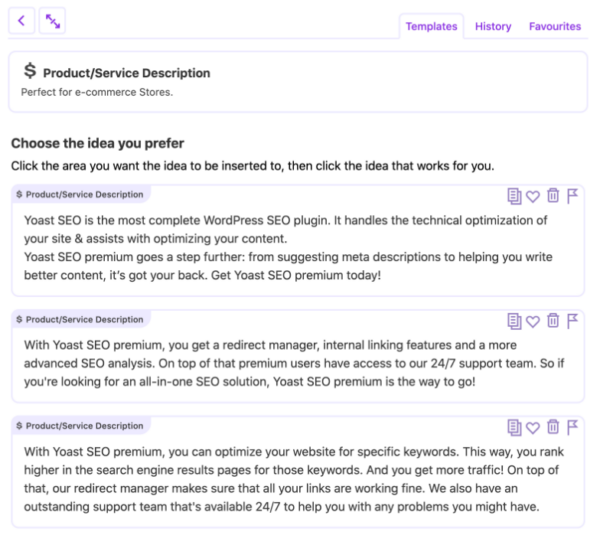
In the end, I liked this description best.
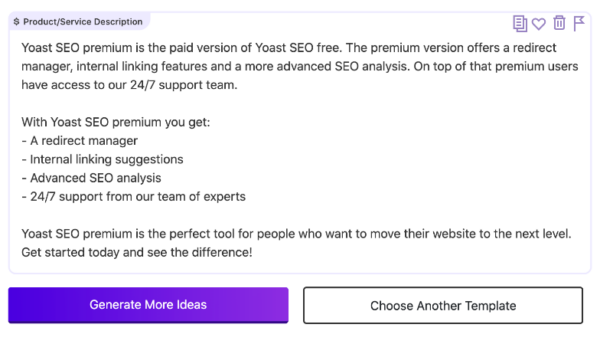
Step 3: Tweak your description a bit!
If you click on the description you like best, Bertha will put the text in your WordPress backend. The only thing left to do is tweak it a little. Is the description long enough? Do you need an extra paragraph (don’t be shy and use the Bertha paragraph generator)? And don’t forget to check if you’ve used your focus keyphrase sufficiently. Bertha is a very helpful tool, but you should make sure your SEO bullets look okay! And finally, let’s be honest, every now and then Bertha just spits out something crazy. Make sure you reread her text and correct any mistakes she might’ve made!
Conclusion: Get a little help from my new friend
Bertha and I have become new BFFs. She actually wrote most of the introduction and the paragraphs on ‘why use an AI tool for your product descriptions’. Writing is so much easier, now that I have a little friend in my WordPress backend. Would you like to have a writing buddy too? Then you should definitely try out Bertha!
Lastly, another benefit of using Bertha is that the tool works great together with the Yoast SEO plugin! You won’t have to worry about writing good content again. Yoast SEO will help you check all the SEO boxes and improve your rankings, while Bertha will write your content. You’ll save time, while also improving your online presence! Win-win, right?
Read more: Writing with Yoast SEO and Bertha – a content AI tool »
The post How to write an SEO-friendly product description with Bertha.ai appeared first on Yoast.



