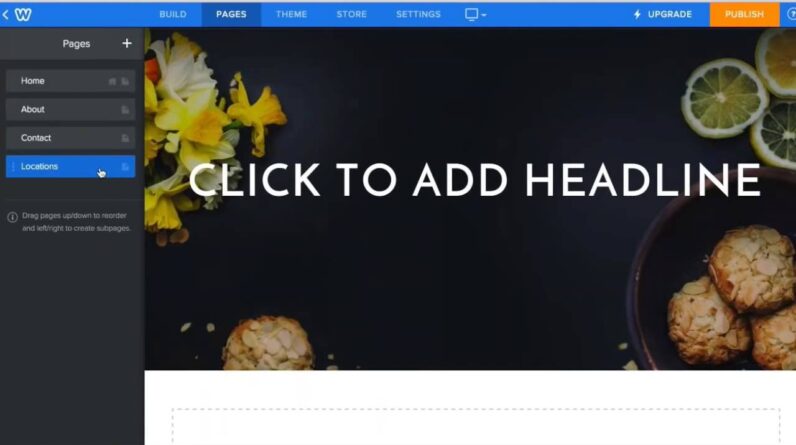🧨 Best web builder 2022 deals – build your website and save up 🧨
✅ HostGator Website Builder– we have a DEAL ➡️ https://cnews.link/get-gator-6/
Learn More About The Best Website Builders in 2022 – https://youtu.be/2Qh2Fd_KGok
What is Gator Website Builder?
One thing to note before starting this Gator builder review, if you have experience with HostGator before, you’ll be working on a completely different control scheme from what hosting plans offer. You’re seeing how it looks on the screen right now, it’s a simplified dashboard giving you simple controls over most aspects of your site.
What’s included in Gator website builder plans? You get a free SSL certificate for every website and a free domain name for the first year. Buying a domain name separately isn’t that expensive, but it’s still a worthy freebie that allows you to have a complete website package. On top of that, you get a 45-day money-back guarantee.
HostGator Website Builder feature list:
🚀 1 Website
🚀 Unlimited HDD Storage Space – don’t worry about uploading more images or videos here
🚀 Unlimited Bandwidth
🚀 Free SSL
🚀 45-day money-back guarantee – 15 days longer than the industry standard of 30 days
🚀 Easy to use website builder controls
🚀 Free Professional Email Account – an email with your website’s name in it
🚀 24/ Live chat and phone support
🚀 Free Image Library
🚀 Integrated e-commerce
🚀 Other eCommerce oriented features
Performance results for Gator Website Builder:
🏎️ Apparently Gator Builder is a beefy builder, it managed to load most of my content in around 1.2 seconds, really impressive for a website builder. You might notice that the full loading time in the bottom is around 7 seconds, yeah, not everything is perfect here. But remember, this time represents how long all of your content loads, even things that load in the background. For a real-world user, your site will look loaded in lighting time.
How to create a HostGator website?
🔥 To start actually building a website with it, we first need to select which mode we want to use – Express or Traditional. The main difference is how much control you’ll have over the minute ensign decisions. Express is the simple mode when you want to build a site and move on to managing your content, while Traditional is the extensive way of crafting a specific design you want, you can spend quite a while here, to be honest.
🔥Both modes are quite friendly for beginners, even the “extensive” mode is easy to understand and has a clean design. My biggest problem with the builder itself is how the templates look. There isn’t a lot of selection here either, but it doesn’t look as modern or attractive as some other builders might offer. Now the Express mode doesn’t use regular templates, it generates 3 choices based on your answers, but with the Traditional mode, you have to work quite a bit to get something more modern.
Timestamps:
0:00 – Intro
0:31 – What is Gator Website Builder?
1:38 – How to create a HostGator website?
2:28 – Gator Builder Features
4:37 – Is HostGator Website Builder Fast?
5:30 – Gator Builder Plans Are Affordable
7:23 – Conclusion
🎯 HostGator Website Builder – We Have a Deal ➡️ https://cnews.link/get-gator-7/
Keep up to date with the latest news:
➡️ Visit our site https://cybernews.com/
➡️ Facebook https://www.facebook.com/cybernewscom/
➡️ Twitter https://twitter.com/cybernews
➡️ #CyberNews #CyberNewsHosting #bestwebsitebuilder #bestbuilderforblogs #gatorbuilder #hostgatorbuilder #gatorwebsitebuilder #hostgatorwebsitebuilder2022 #howtobuildawebsitewithgator #buildabusinesswebsitewithhostgator #gator2022 #bestwebsitebuilders2022 #affordablewebsitebuilder #bestbuilderforsmallbusiness
We are affiliated but not sponsored by any service provider. This means we may receive a small commission when you click on the provided links, but keep our reviews to be legit.
Footage is provided by Envato Elements