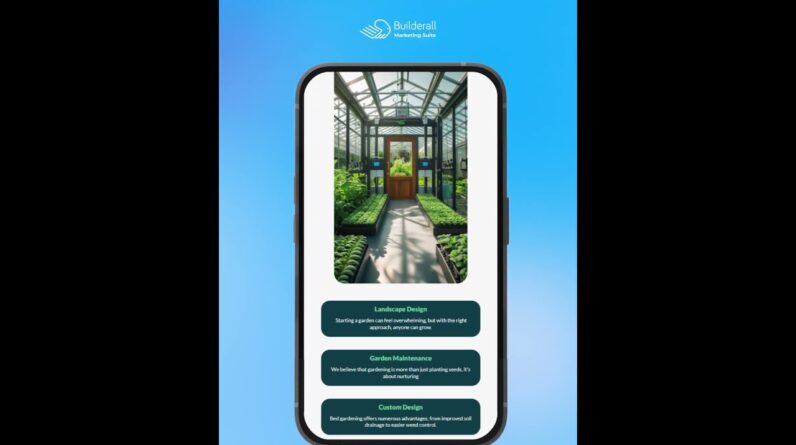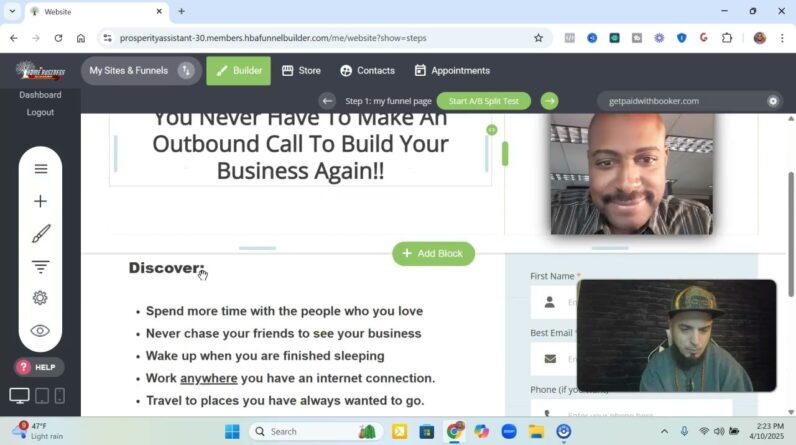How to Build a Stunning Website with Elementor | Complete WordPress Tutorial for Beginners**
Welcome to our comprehensive tutorial on building a stunning website using Elementor in WordPress! 🎉 Whether you’re a beginner or looking to enhance your web design skills, this step-by-step guide is tailored just for you.
👉 **In this tutorial, you’ll learn:**
0. Wordpres Setup & Settings
1. How to install and set up WordPress and Elementor.
2. Creating and customizing your website layout.
3. Best practices for designing responsive and visually appealing web pages.
4. Essential Elementor widgets and how to use them.
5. Tips to optimize your website for SEO and speed.
Get ready to transform your website-building experience with Elementor, the most powerful page builder for WordPress!
**🔔 Don’t forget to Like, Share, and Subscribe for more tutorials and web design tips!**
**⏰ Timestamps:**
00:00 – Introduction fo WordPress
01:45 — WordPress Setting
16:15 — How to Set Privacy Policy Page in WordPress
17:35 — How to install Elementor & Elementor Pro in WordPress
29:30 — Website Design in Elementor
**📌 Resources Mentioned:**
– Download WordPress: [Soon we Add Link]
– Elementor Plugin: [Soon we Add Link]
– Elementor Widgets: [Soon we Add Link]
– SEO Tools: [Soon we Add Link]
**🌐 Connect with Us:**
– Website: [ Soon we Add Website Link]
– Facebook: [Soon we Add Facebook Link]
– Twitter: [Soon we Add Twitter Link]
– Instagram: [Soon we Add Instagram Link]
**#WordPressTutorial #Elementor #WebDesign #BuildWebsite #WordPressBeginners**
For any questions or further assistance, feel free to drop a comment below. We’re here to help you every step of the way!
Thank you for watching and happy designing! 🚀