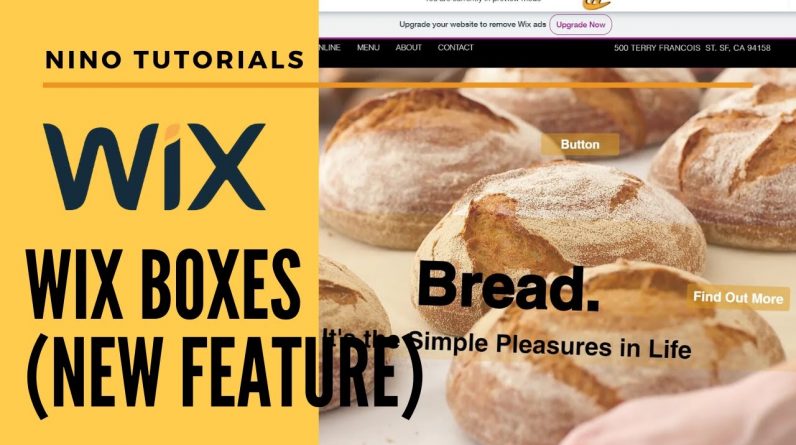
Want to know in-depth details on how you can set up an interaction feature for your Wix box item in your editor??
Well stay tuned and listen in for complete details on how you can do in easy steps.
FYI: Adding a box to your page can help create a stunning, original look on your Wix site. Choose from a range of different styles, shapes, and colors, attach elements to a box, and use them to group elements together.
Like & Subscribe, Share with your friends about how awesome Wix is!
If you have any questions, leave it in the comments below. Also, let me know if there are any other things that you would like for me to address in future tutorials!
————————
Don’t know how this works? This is the video for you!
——————————————————————————–
Comment below for other tutorials you all would like to know about Wix, Wix Editor X, Wix Editor, Wix ADI, and more. I appreciate all the support.
——————————————————————————–
What Was Covered:
– Add a Box
– Setting up the Box
– Re-sizing box
– Drag and Drop elements into the box
– Activating the box interactions
– Setting up the hover effects for the box
– Customize the hover effect on each element inside the box
– Add or hide content within the box
– Apply special effects to elements individually
– Change the timing of each element to be shown
– Customize a different view for each element.
——————————————————–
Subscribe:
Creatively Nino – http://bit.ly/2NRVy6o
Nino Media – http://bit.ly/2RoiJHi
————————————————
More Wix Tutorials:
– Wix Tutorials for Beginners
This Wix playlist will have multiple Wix tutorials uploaded EVERY WEEK of 2020! Comment below for any Wix troubles you may have.
http://bit.ly/3aA8mb3
– Wix Tutorials 2020
http://bit.ly/2Rpa8V8
– More playlist here
http://bit.ly/2Rpa8V8
– Website
https://bit.ly/3dBB4Jp
+ more to come in the future!
——————————————–






