
How To Use Wix Hover Boxes 2023 (For Beginners)
How To Use Wix Hover Boxes 2023 (For Beginners) In this video we show you How To Use Wix Hover Boxes. Wix Hover boxes is Super Easy to Use and…
Read More »
HTML Tutorial – The ‘for’ attribute on labels and input fields
A quick video today on the ‘for’ attribute within HTML. We take a look at what it’s used for and how exactly you would implement it. When I first started…
Read More »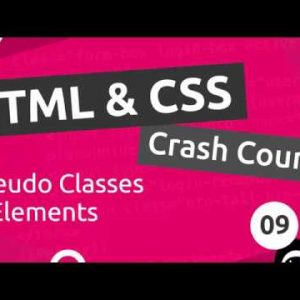
HTML & CSS Crash Course Tutorial #9 – Pseudo Classes & Elements
Hey gang, in this HTML & CSS tutorial for beginners we’ll talk about pseudo classes and pseudo elements. These two things allow us to create more powerful & flexible selectors…
Read More »
NEW FEATURE Wix Boxes in Editor – Wix Tip – Wix Tutorial 2020
Want to know in-depth details on how you can set up an interaction feature for your Wix box item in your editor?? Well stay tuned and listen in for complete…
Read More »



