30-second summary:
- Every pin has the potential to be discovered by thousands of users creating a chain reaction of activity.
- Google loves Pinterest and places its pages on the top positions, including SERP features and Google Image search.
- Linking your Pinterest account and website together is an important step towards better SEO performance.
- Using the Pinterest Analytics dashboard will help you understand your performance.
- Research your niche keywords to optimize pins and boards for the relevant key phrases.
- Follow other related accounts and optimize your publication time to improve engagement.
Pinterest has recently become the third-largest social network in the U.S. With its popularity on the rise, it now has over 440 million monthly active users, who have pinned more than 240 billion posts to date. Keeping that in mind, one can’t help but wonder what the reason for its success is.
What makes it stand out from the rest of the photo-sharing sites is the focus on the discovery and curation of not just yours, but also someone else’s content. Each Pin has the potential to be re-pinned by other users and then discovered by their followers, creating a chain reaction of activity.
Furthermore, lots of businesses use Pinterest as their product catalog. About 90% of weekly Pinners make purchase decisions on Pinterest, turning it into a great platform for businesses to market their products.
So, Pinterest has tons of users and they have money to spend. How do you take advantage of that? Well, one way to make sure your Pins are popular with other users is to treat Pinterest as a search engine, which it kind of is. Optimize your Pins for discovery, follow best SEO practices, and your visibility is guaranteed to go up.
The icing on the cake here is Google’s preferential treatment of Pinterest. Unlike Facebook or Instagram posts, your Pins have a chance of appearing in traditional search results. Usually, Google directs users to Pinterest in the early stages of the buyer’s journey, when they are just searching for ideas:
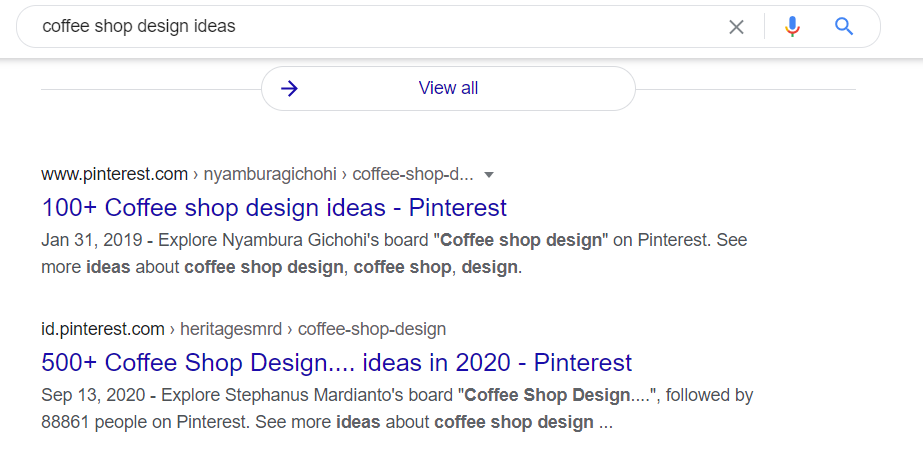
As you can see in the screenshot above, the first page of search results is practically littered with Pinterest pages. And if you switch to image search, then Google is even more likely to include Pinterest content:
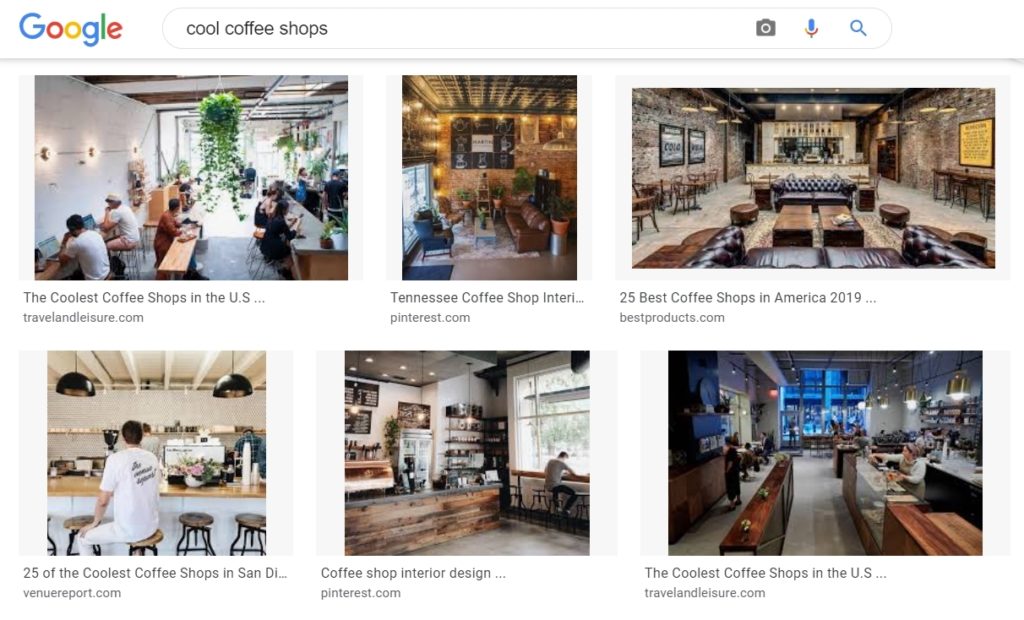
But first, let’s focus on Pinterest itself and see how you can improve your chances of being discovered by other Pinners:
Tip #1: Create a business account
Start with getting a free business account. If you don’t already use Pinterest, you need to create it from scratch. If you already have a personal account, you can either create a linked business account or convert your personal account into a business one.
Conveniently, having a business account implies having a number of useful features that cannot be accessed with a regular account:
Header
For starters, you have a header that can be full of either your latest Pins or the ones that have been recently saved by other users. Alternatively, you can pick any board that you like.
This kind of interface visually displays what your account is for. It is a quick way to draw people’s attention and help them understand what kind of products or services you provide.
Pinterest analytics
On top of that, you can check Pinterest analytics by clicking the Analytics button:
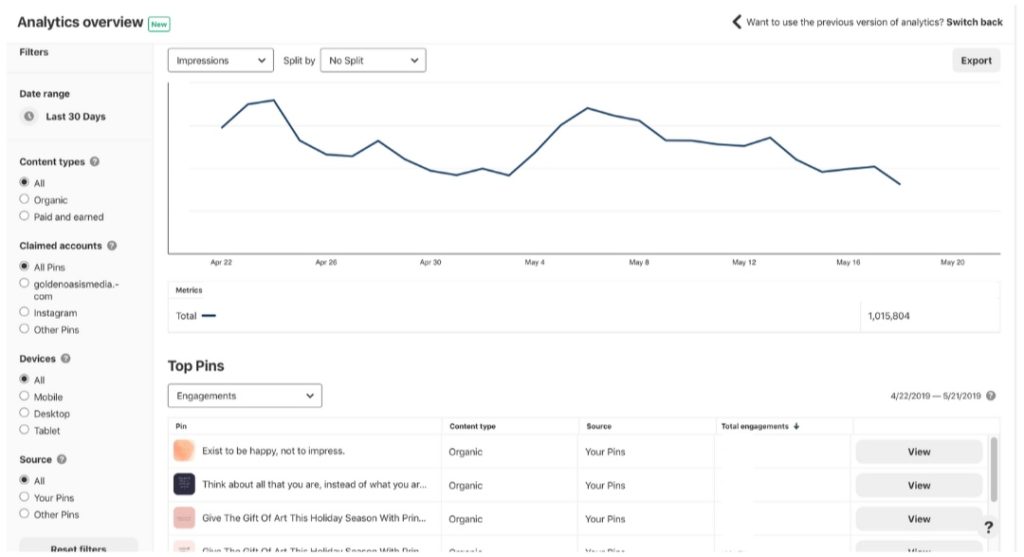
Pinterest Analytics shows who sees your Pins, the number of views you get, what content your followers or other users click on and save the most, and lots of other important data. All of these features are essential to help you understand your performance on Pinterest.
Pinterest ads
You also have the option of using paid ads. In fact, there are different types of them. For instance, Promoted Pins that can be found in the home feed and the search results of your target audience. Or One-tap Pins that, when tapped, instead of taking users to your profile first, take them directly to your website.
Website claim
You can claim your website and social accounts. Thanks to this perk, all of your Pins are shown with your name and profile picture. Even the ones shared by other people. It’s a great way to increase your discoverability and ranking in general.
Here is what a claimed business account looks like:

And here is what a regular account looks like:
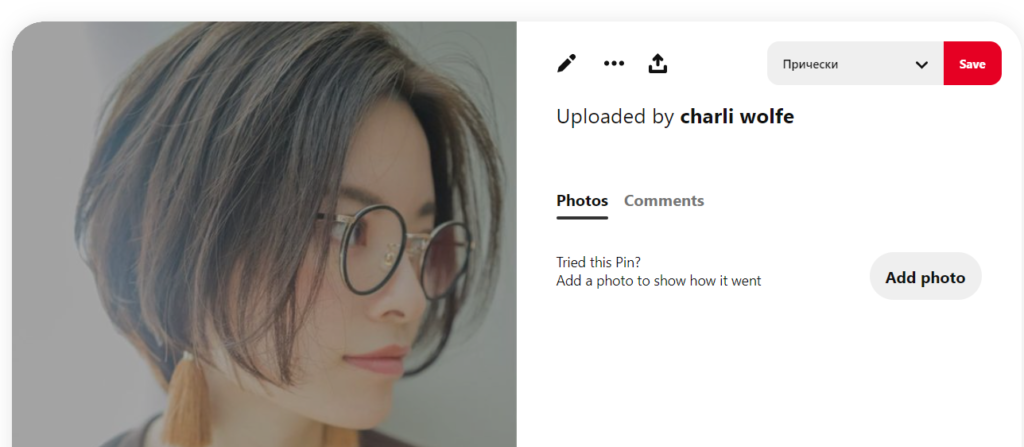
Tip #2: Optimize your profile
Pay attention to your profile as well. Both your name and bio are of high importance when it comes to looking trustworthy and reliable. You can edit it in the Settings section:
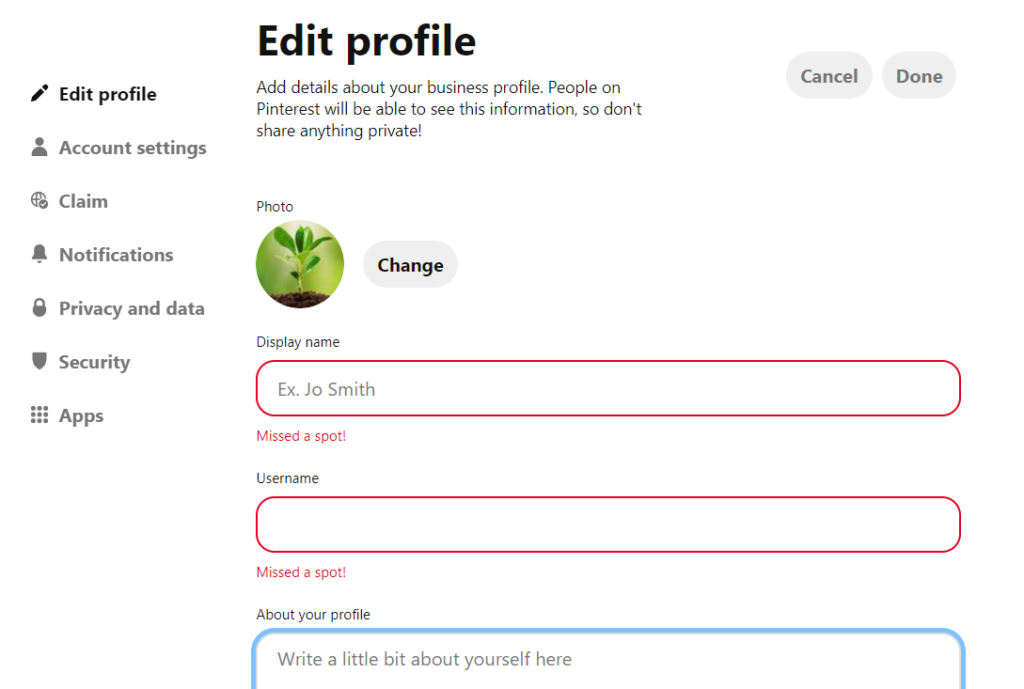
Name
There are two names that you need to create on Pinterest: your display name and your username. Your display name is what other users see on Pinterest, while your username is more like a unique ID used mainly for your URL.
For your display name, the main goal is to represent your brand and be easily found in search results. Add some keywords to provide a clear understanding of your content:
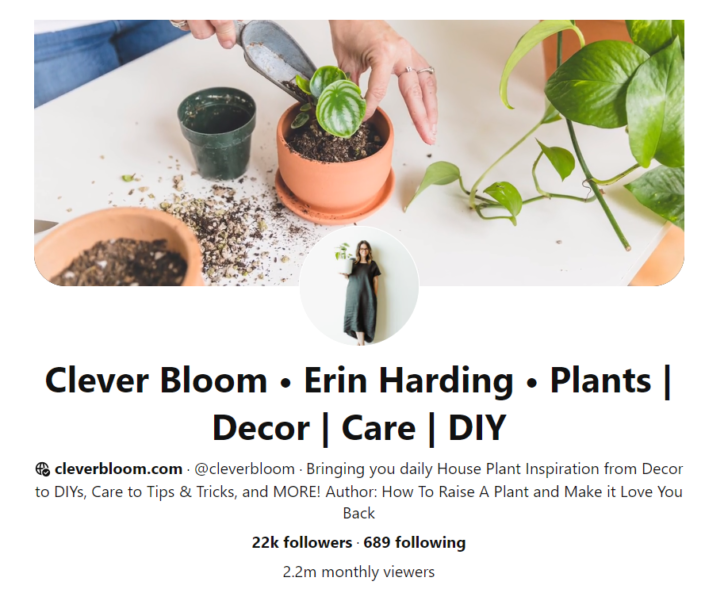
Bio
This is where you state the purpose of your account loud and clear. Make sure to feature relevant keywords in the first part of your bio. Add some personality or a call-to-action in the second. That can contribute to your profile’s searchability and users’ engagement.
Tip #3: Prepare your website
Linking your Pinterest account and website together is another important step towards better SEO performance.
Basically, Pinterest tags are pieces of code you put on the pages of your website. They allow you to check what type of Pinterest content delivers the most traffic. This data is collected and sent back to your Pinterest account, where you can examine it and adjust your strategy accordingly.
You can use Pinterest tags to see what people do on your site after interacting with your Pins. What type of content attracts more viewers, makes them interested in your services, or urges them to purchase your products. At the same time, you can find out what type of content needs optimization or is of no use at all.
With the help of the Save button on your site pages, your customers can save things from your website to Pinterest. This way your content can be spotted by a far greater number of people.
Here is an example of a website offering the Pinterest Save button:

Tip #4: Find relevant keywords
Pinterest itself can help you find the right keywords. Similar to Google, it has an advanced suggestion system, always offering similar posts and ways to improve your search queries.
For instance, if you search for evergreen plants, Pinterest will offer you a whole range of popular query modifiers. Adding them to your Pin’s description can increase their relevance:
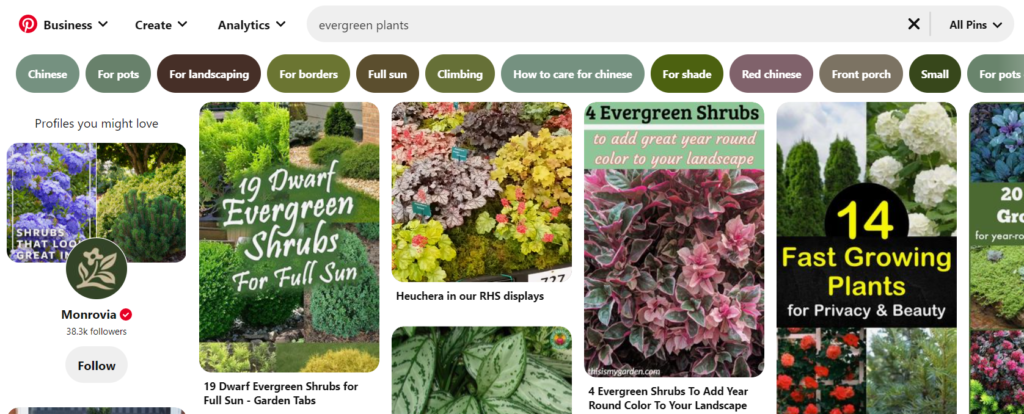
If you are into a more advanced quest for keywords, you can use SEO tools that can help you build a high-potential keyword list.
Tip #5: Optimize your boards
Keywords are also essential when you create boards for your profile. Make them SEO-friendly and add some searchable terms when naming them. In the screenshot below, you can see a perfect example of boards with strategic keywords:
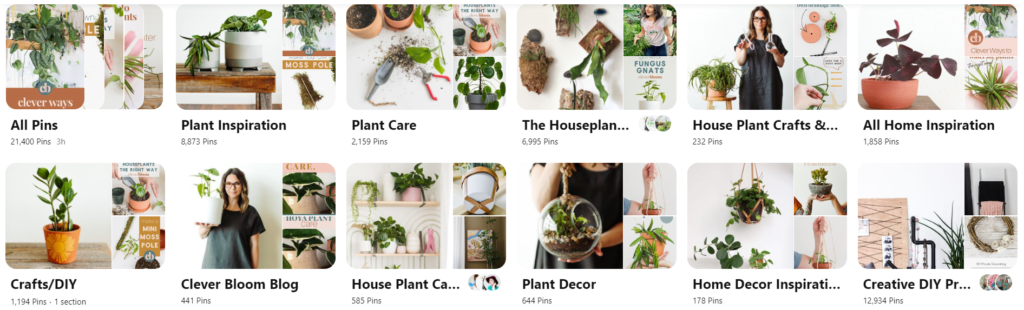
Give some consideration to your board’s description as well. Try to make it detailed, coherent, and entertaining. Including keywords here is also to your advantage:
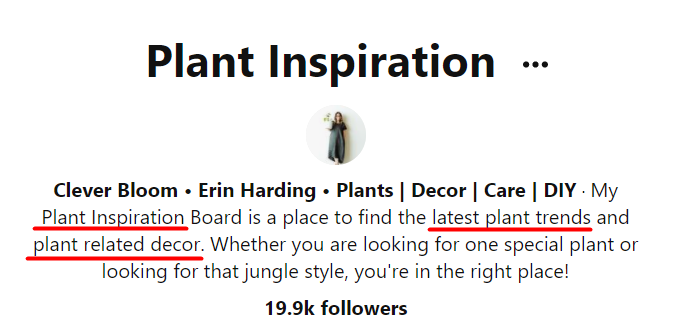
Another thing that can improve the discoverability of your profile is adding an eye-catching and memorable cover photo. It can take the visibility of your board to a whole other level.
Finally, make sure to categorize all of your Pins appropriately. They need to reflect the name and aim of the board. This way Pinterest can spread them most effectively.
Tip #6: Optimize your pins
Obviously, your pins have to be awesome and trendy and all that. But there are also some technical opportunities that may push your pins even further and make them a bit more search-friendly.
Perfect aspect ratio
Since not all types of Pins display fully in search results, pay attention to their ratio. Pinterest diminishes the role of super-long images, so they don’t perform well in search results. And when uploading videos, avoid horizontal dimensions.
A ratio of 2:3 — or 600:900 pixels — is your best option for images, while 1:1, 9:16, 4:5, 2:3 ratios are optimal for videos. Square ones are especially handy when you post videos from your Facebook or Instagram.
Rich Pins
One more tool in your collection is a unique opportunity to use Rich Pins. They automatically sync information from your website to Pinterest. In other words, they simply update each time something changes on your website.
Pinterest offers three types of Rich Pins: product, recipe, and article. There is a slight difference between them, but the main thing is that Rich Pins allow for extra bits of information to be added to your post, like in this example of a recipe pin:
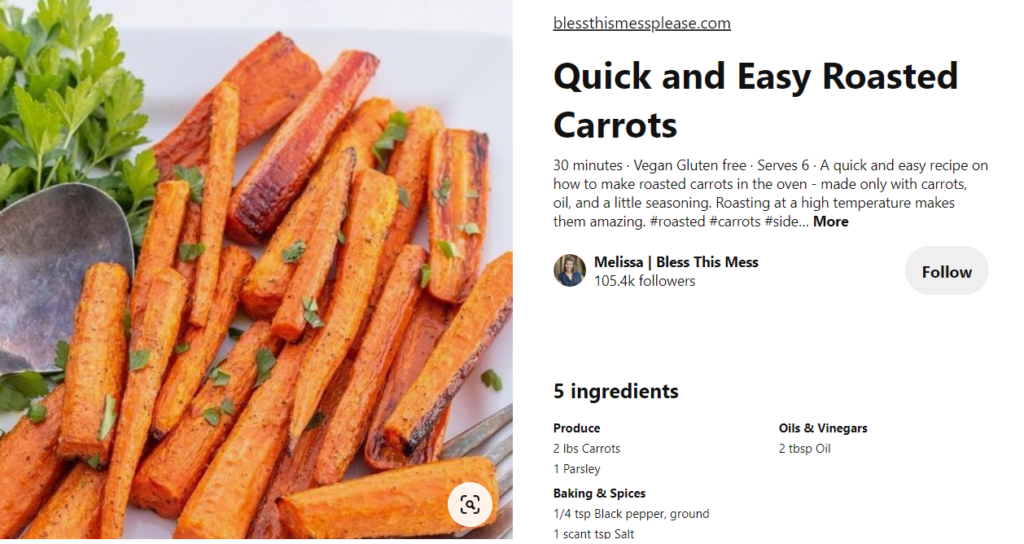
You can add a title, cook time, serving size, ratings, and a list of ingredients. Recipe Rich Pins also let you specify that, for example, your recipe is vegan and gluten-free.
Tip #7: Encourage engagement
Try to get more engagement on Pinterest. The more engagement you get the more likely your Pins are to be recommended to other users.
Follow other profiles
Follow profiles similar to yours. This way you can get into their followers’ recommendations. Alternatively, there is a point in following influencers and celebrities that fit in well with your brand or business. High-traffic accounts like theirs can also contribute to your visibility.
Choose the best time to post
The faster users see your post and react to it, the bigger chances are for your posts to be noticed by Pinterest and boosted in search results.
According to a study by CoSchedule, Pinterest users are more likely to scroll their feed during their free time or in the evening. But, of course, it depends on the type of your content and your followers’ goals. Whether they use Pinterest for work tasks, to unwind, or for shopping.
Instead of building your follower base from scratch, connect all of your social accounts to your Pinterest profile. This way you are likely to get new followers faster and distribute your content across other platforms as well.
Communicate with your followers
Don’t forget to reply to comments and answer your followers’ questions. It’s one more way to create a solid customer base.
Tip #8: Check Pinterest analytics
If you need to make your account and its content better, Pinterest is always there for you. It has a great number of metrics, which you can use to improve your Pin performance, reach the right audience, increase your sales, and much more.
For instance, Saves can show the number of times people saved your Pin to their boards. As well as Clicks that point out which of your linked Pins are clicked more often. These metrics can help you understand what kind of content gets more attention and, consequently, might be more profitable.
Impressions are also essential for your SEO campaign. They give you the total number of times your Pins were shown in search results, someone’s feed, and through boards. With their assistance, you are able to spot popular and engaging content and concentrate on adapting your SEO strategy based on this data.
Keeping a close eye on such metrics is the best way to find new optimization opportunities not only on Pinterest. They come in handy when you want to improve your SEO performance where you need it most. In this article, you can find more useful tips about essential metrics to watch when doing SEO.
Final thoughts
With Pinterest being on the rise, you should make full use of it. Not only is it a great assistant with lots of helpful features and a prominent number of monthly active users, but it’s also a way to look at your online performance from another angle – to make it more efficient, adjust your SEO campaign, attract new customers, and boost your popularity. You can do all of this while creating thumb-stopping and eye-catching content through Pinterest SEO.
Aleh Barysevich is Founder and CMO at SEO PowerSuite and Awario.
The post Pinterest SEO guide: Eight tips for search-friendly pins appeared first on Search Engine Watch.



