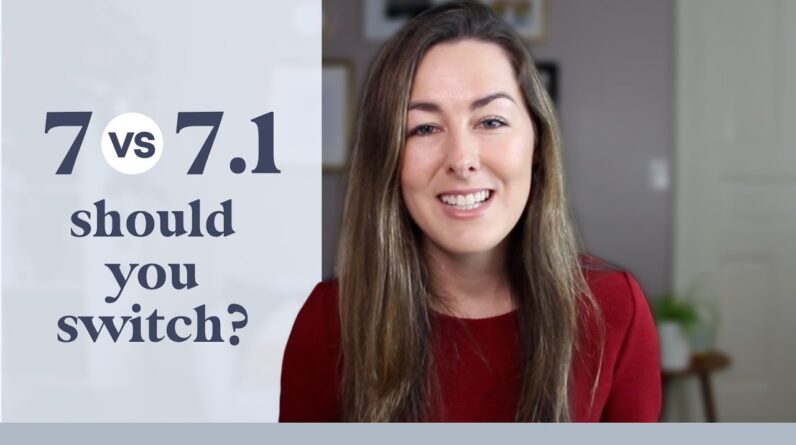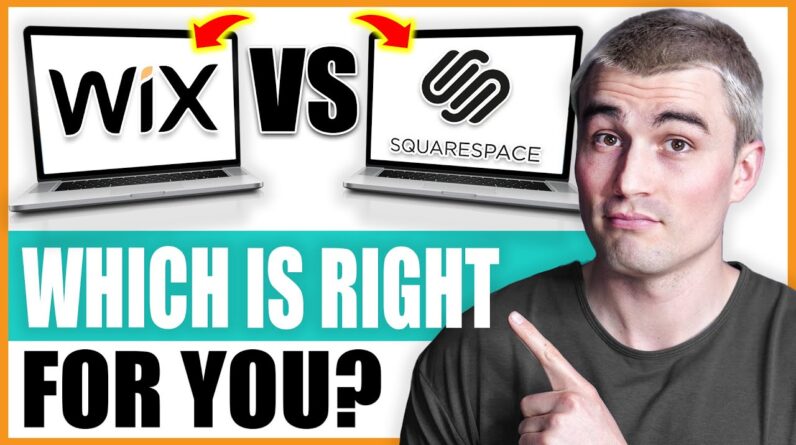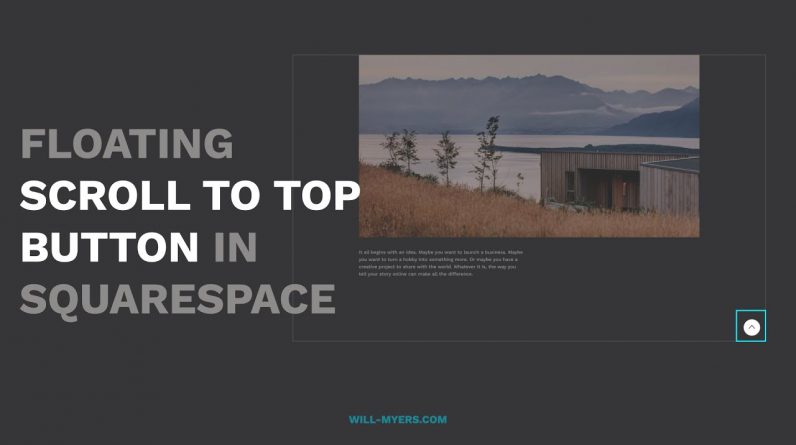
Let’s build a floating “Back to Top” button in the bottom right hand corner of your website. If you just want the code, check it out on my website link below.
Code: https://www.will-myers.com/articles/building-a-back-to-top-button-in-squarespace
Enhance your website – Shop the Plugin Store
https://www.will-myers.com/products
Grow Your Skillset – Learn CSS for Squarespace Course
https://www.will-myers.com/learn-css-in-squarespace
Stay up-to-date – Join the Newsletter
https://www.will-myers.com/newsletter
=============
Description:
In this tutorial, I’m going to build a floating Scroll to top button in Squarespace. We’re going to make it appear only after we’ve scrolled down a little bit. This video will walk you through, step-by-step, how to build it.
=============
Additional Links:
Donate (buy me a coffee) – https://www.buymeacoffee.com/willmyers
Facebook: https://www.facebook.com/willmyethewebsiteguy