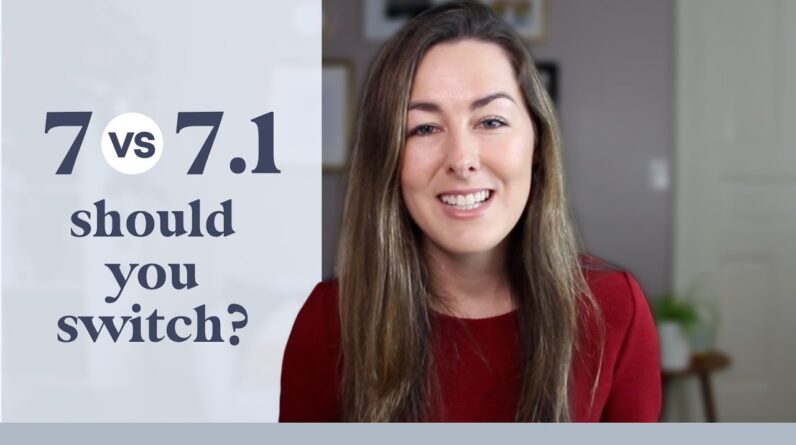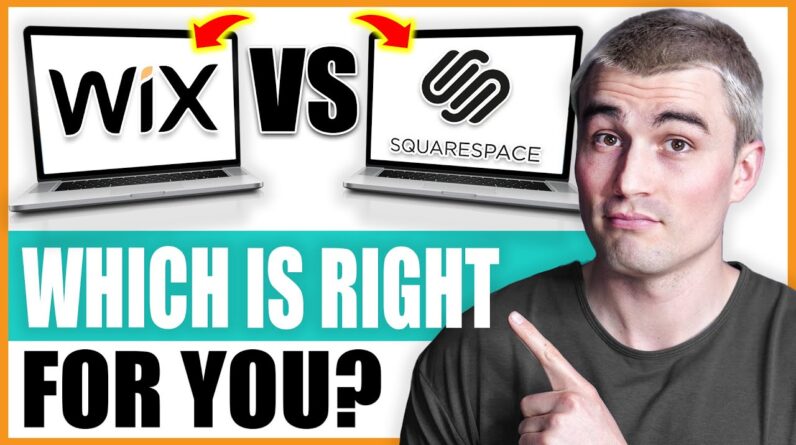In this easy-to-follow Squarespace E-commerce Beginner’s Tutorial, I’ll be sharing all the steps you need to know to get your Squarespace (7.1) online store up and running (using the new Fluid Engine editor) and launched to the world!
You’ll learn my best tips and tricks for learning how to build an online store on Squarespace 7.1, as well as some e-commerce best practices to know!
FULL SHOWNOTES
🔗 Click here for a complete list of resources & websites: https://paigebrunton.com/blog/squarespace-e-commerce-online-shop
MENTIONED IN THE VIDEO
🔗 Inspirational Squarespace Online Stores: https://www.youtube.com/watch?v=0qi5qIdJ5ZM
💰 SQUARESPACE DISCOUNT CODE: New to Squarespace? Use code PAIGE10 for 10% off your first year!
_ _ _ _ _ _ _ _ _ _ _ _ _ _ _ _ _ _ _ _ _
📋 FREEBIES:
👉🏻 4 simple steps to DOUBLE your site sales (60 min on-demand training):
https://www.pbcourses.com/ss-eg-webinar-opt-in-st
👉🏻 Start your Squarespace website workbook:
https://www.pbcourses.com/start-squarespace-site
👉🏻 4 strategies to find your first or next web design client:
https://www.pbcourses.com/1st-or-next-client
👉🏻 Finding clients as a new Squarespace designer – 7 costly mistakes to avoid (60 min on-demand training):
https://www.pbcourses.com/ssb-eg-webinar-st
👉🏻 Content Creation Outlines For Sure-Fire Popular & Profitable Posts:
https://www.pbcourses.com/outlines
——————————-
🤩 FOR WEB DESIGNERS 🤩
👩💻 Square Secrets™️ Course For Web Designers:
https://paigebrunton.com/work-with-paige#ss-courses
👩💻 Square Secrets Business™️ Course For Web Designers:
https://paigebrunton.com/work-with-paige#designer-steals
👩💻 Web Designer Client Finding Guide:
https://www.pbcourses.com/client-finding-guide
👩💻 Sales Page Secrets Masterclass:
https://www.pbcourses.com/sales-page-secret-masterclass
————————————-
🙌 FOR COURSE CREATORS 🙌
➡️ Scale With Content Strategy:
https://paigebrunton.com/work-with-paige#content-strategy
➡️ The Course Launch Collective
https://paigebrunton.com/work-with-paige#clc
LEARN MORE ABOUT RUNNING AN ONLINE BUSINESS:
💻 Check out my courses: https://paigebrunton.com/work-with-paige
📚 Visit the blog: https://paigebrunton.com/blog-page
CHAPTERS
00:00 Introduction
00:54 Start your site
01:03 Choose a template Squarespace (7.1)
03:50 Intro to Squarespace Fluid Engine Editor
04:46 Design and Edit Website Pages
06:20 Add and edit blocks in Fluid Engine
07:09 Add and move Page Sections
08:20 Add a shop to your Website
08:49 Add Products to your Store
08:53 Types of Products you can sell on Squarespace
10:24 How to add Product Info
11:13 Add Stock numbers and Variants
12:30 Use Tags and Categories
14:26 Marketing and SEO Settings
17:01 Organizing your website navigation
21:33 Show your products using a summary block
24:13 Styling your Shop Page
25:00 Squarespace E-Commerce Options
26:19 Adding Discounts to your products
29:00 Connecting a Payment Processor
33:03 Shipping Settings
34:50 Setting your site live & celebrate !
36:23 Free trial hack!
36:56 Getting inspiration for your online shop