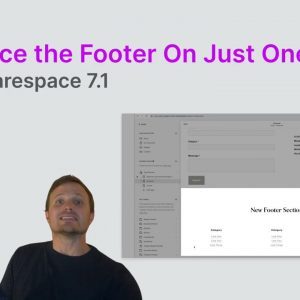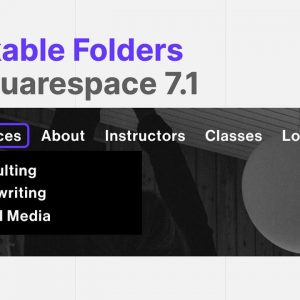
Clickable Folders [for Squarespace 7.1]
Code: https://will-myers.com/articles/clickable-folders-for-squarespace-71 /*==== USAGE =====*/ Add the code from the link above into your Settings » Advanced » Code Injection » Footer area. This code will turn any folder, with…
Read More »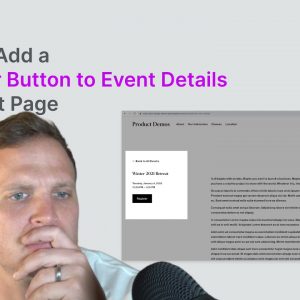
Add Register Button to Event Details on Event Page in Squarespace
Code: https://www.will-myers.com/articles/add-a-register-button-to-event-details Increase the visibility of your Call to Action button on your Events Page, by adding a button to the Events Details area. Usage: In a page in an…
Read More »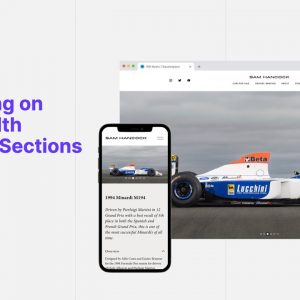
Prevent Cropping on Full Width Gallery Sections in Squarespace 7.1
Code: https://will-myers.com/articles/responsive-full-width-gallery-section-images /* ==== DESCRIPTION ==== */ Full width images within a gallery sections in Squarespace 7.1 get cropped depending on which device you’re viewing it on. In this tutorial,…
Read More »
Scrolling Logo using Gallery Section in Squarespace [Jan 2022]
Code: https://www.will-myers.com/articles/scrolling-logo-in-squarespace /* DESCRIPTION */ This is an update to my previous Scrolling Logo in Squarespace Tutorial. This tutorial walks you through creating your own Auto Scrolling Logo Slider on…
Read More »