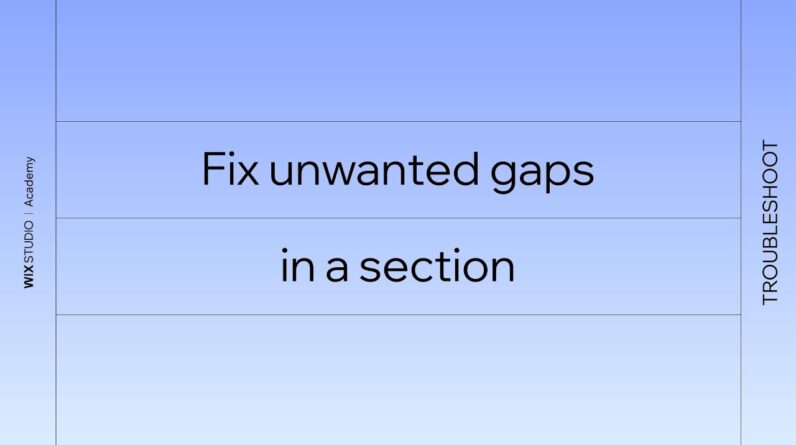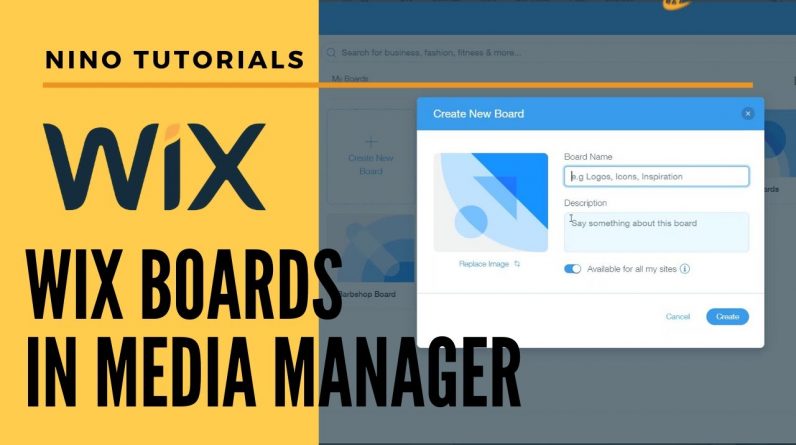
Want to know in-depth details on how you can set up your Wix boards in the media manager in the Wix Editor??
Well stay tuned and listen in for complete details on how you can do in easy steps.
FYI: Use private boards in the Media Manager to create account-level folders to easily access your media files across all your sites. Boards allow you to edit and manage the files you regularly need, no matter which site you are working on. You can add your own media, free Wix media, or purchased media to your boards.
Like & Subscribe, Share with your friends about how awesome Wix is!
If you have any questions, leave it in the comments below. Also, let me know if there are any other things that you would like for me to address in future tutorials!
————————
Don’t know how this works? This is the video for you!
——————————————————————————–
Comment below for other tutorials you all would like to know about Wix, Wix Editor X, Wix Editor, Wix ADI, and more. I appreciate all the support.
——————————————————————————–
What Was Covered:
– Add a Board
– Setting up the Board
– Saving Items to Board
——————————————————–
Subscribe:
Creatively Nino – http://bit.ly/2NRVy6o
Nino Media – http://bit.ly/2RoiJHi
————————————————
More Wix Tutorials:
– Wix Tutorials for Beginners
This Wix playlist will have multiple Wix tutorials uploaded EVERY WEEK of 2020! Comment below for any Wix troubles you may have.
http://bit.ly/3aA8mb3
– Wix Tutorials 2020
http://bit.ly/2Rpa8V8
– More playlist here
http://bit.ly/2Rpa8V8
– Website
https://bit.ly/3dBB4Jp
+ more to come in the future!
——————————————–