
How to Add Alt Text to Images | Squarespace 7.1
Adding alt text to images is a great way to give your site an SEO boost and make it more accessible. Alt text is text associated with an image that…
Read More »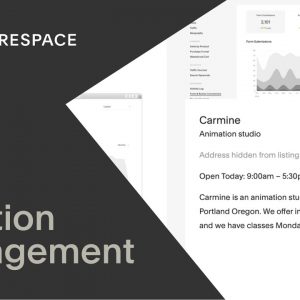
How to Use Location Management with Squarespace | Squarespace 7.1
With Location Management, you can create and manage online listings for your business’s physical location directly from your Squarespace site. Through our integration with Google My Business, you can push…
Read More »
Your Account Dashboard | Squarespace Tutorial
You can use your Squarespace account dashboard to review your sites, domains, and profile in one place. Learn how to utilize your account dashboard in this video. Get started on…
Read More »
Fulfilling Orders Tutorial | Squarespace 7.1 Commerce Series
After setting up your online store with Squarespace, learn how to fulfill and refund orders from the Orders panel and add tracking numbers to better organize customer purchases. Your eCommerce…
Read More »
Blogging with Squarespace | Squarespace 7.1
With Squarespace’s built-in Blog Page, you can create blog posts and excerpts, tag and categorize posts, enable comments, push your posts to social media, and more. Get started on your…
Read More »
Style and Design Options Tutorial | Squarespace 7.1
As you build your website with Squarespace, use the options in the Site Styles and Design panels to make style changes to your site. By testing different fonts, colors, and…
Read More »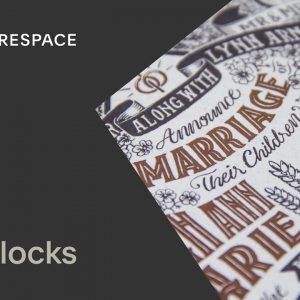
Using Text Blocks | Squarespace 7.1
Text Blocks are the primary means of adding text to your site. You can also use Text Blocks to add headings, links, lists, quotes, and pre-formatted text. Get started on…
Read More »
2020 Tutorial: How to Build an Online Store with Squarespace (version 7.1)
A complete tutorial on how to build an online store on a Squarespace using a Squarespace 7.1 template. Learn the step-by-step process on how to set up, build, and launch…
Read More »


