
Registering a Domain | Squarespace 7.0 Tutorial
An easy first step to turning your dream into a reality is registering a domain. A domain is how you stake your claim on the internet and invest in the…
Read More »How to Use Folders & Drop-down Navigation Menus | Squarespace 7.1 Tutorial
As you build your website with Squarespace, use folders to create drop-down navigation menus (also known as nested pages or sub-menus) on your site. Get started on your Squarespace website…
Read More »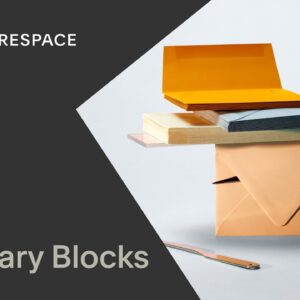
How to Use Summary Blocks Tutorial | Squarespace 7.1 (Fluid Engine)
Use summary blocks to display content from certain collection pages, such as blog posts or products, in a variety of layouts. Get started on your Squarespace website at: https://www.squarespace.com For…
Read More »Creating a Contact Page | Squarespace 7.1 (Fluid Engine)
You can add a contact page to your site with content like your contact information, a form, a map, and hours of operation. For more information on adding a contact…
Read More »
Collection Page Sections | Squarespace 7.1 (Fluid Engine)
Collection pages are home to sets of content, such as blog posts or products. Visitors can browse collection pages to see the collection items, then click through to explore item-specific…
Read More »
Editing Footers | Squarespace 7.1 (Fluid Engine)
The footer is the bottom section of your site, below your page content. This is often where visitors look first for contact information, social icons, FAQ, and links to important…
Read More »
Adding Alt Text to Images | Squarespace 7.1 (Fluid Engine)
Adding alt text to images is a great way to give your site an SEO boost and make it more accessible. Alt text is text associated with an image that…
Read More »How to Create an About Page Tutorial | Squarespace 7.1 (Fluid Engine)
An about page is a staple of nearly every professional site, where you can tell your visitors essential information about yourself or your business. This guide includes tips for adding…
Read More »Selling Gift Cards | Squarespace 7.1 Tutorial
Gift cards are a special product that recipients can use as payment for orders from your online store. Every purchased gift card has a unique code. When a customer purchases…
Read More »
Using Gallery Section Tutorial | Squarespace 7.1
Add gallery sections to your pages to display sets of images in striking layouts instead of adding multiple image blocks to a block section. Gallery sections are ideal for showcasing images…
Read More »
