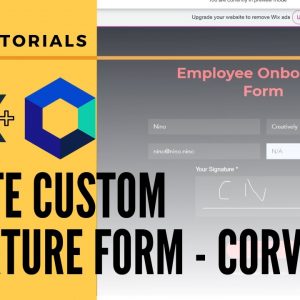
Create Custom Electronic Signature Form using Velo – Wix Code Tutorial
Create an electronic signature on your website using Wix Code a.k.a. Velo using a custom form. No 3rd party plugins or add ons needed. Save time and money to simply…
Read More »
Add a Button to a Wix website – Wix For Beginners – Wix Tutorial
In today’s video tutorial, learn how to add themed buttons, text buttons and icon buttons to your Wix website. We will look into how to customize the button in various…
Read More »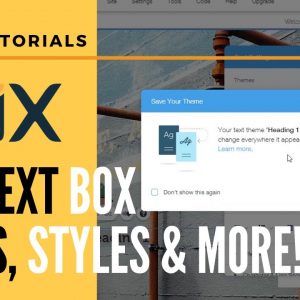
Wix Text Box – Wix For Beginners – Wix Tutorial
Like & Subscribe, Share with your Friends about how awesome Wix is! ———————— Using a Wix Text is fun and easy. Make changes to the text themes and save them…
Read More »
Adding HTML code to Wix (Embedding Code in Editor) – Wix Tutorial for Beginners – Wix.com
In this video, I will show you how to add HTML code and website links to your Wix website. Trying to embed code to your Wix website? Trying to integrate…
Read More »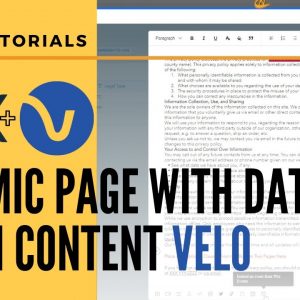
Displaying Rich Content using Wix Dynamic Page with Database Connection – Velo Tutorial 2022
Want to know how you can set up your Wix dynamic page using a database and display the new rich content field type on your website? Find out how to…
Read More »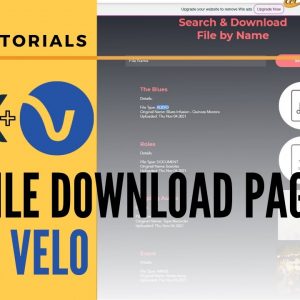
Creating a Wix File Download Page with Search Ability – Wix Tutorial – Velo Code
Want to know how you can set up your Wix website to share with your visitor’s downloadable files a.k.a. Images, Videos, Documents, and more?? Find out how to use Velo…
Read More »
Create product reviews for Wix Stores product page – Velo Tutorial 2022
Product reviews help clients get a clear idea of the product before purchasing it. Ratings are an essential part of an online store’s branding and marketing. Consumer reviews are an…
Read More »

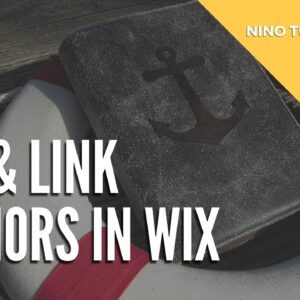

Custom Feed on Wix Blog Displayed in Wix Pro Gallery Velo – Wix Code Tutorial – Wix Tutorial
Want to know in-depth details on how you can spice up your blog by using Wix pro gallery on your website using Wix Code a.k.a. Velo?? Well stay tuned and…
Read More »