
Intro to responsive web design — Webflow 101 (Part 7 of 10)
Responsive design is what helps your website content reflow and reposition on all devices — desktop, tablet, mobile landscape, mobile portrait, and the Game Boy Color. Responsiveness is arguably one…
Read More »
Build a website hero section — Webflow 101 (Part 1 of 10)
Now that you have a solid understanding of the box model, HTML, CSS, and the Webflow Designer, let’s start building! Here we’ll walk through a hero section build (typically the…
Read More »
Intro to responsive web design — Webflow 101 (Part 7 of 10)
Responsive design is what helps your website content reflow and reposition on all devices — desktop, tablet, mobile landscape, mobile portrait, and the Game Boy Color. Responsiveness is arguably one…
Read More »
Web design using classes, combo classes, and Rob Lowe global classes
With CSS classes, you’re able to create unique styling changes. Making manual style changes to each and every element is tedious and time-consuming. Base classes are the main way to…
Read More »
Introducing variable fonts in Webflow – Web design tutorial
Variable fonts allow you to add multiple variations of a font with a single file, making it possible to create more dynamic and flexible designs on the web. With variable…
Read More »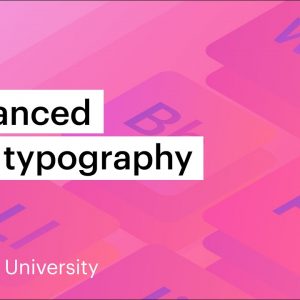
Advanced web typography (headings, text fills, inheritance, typography units) — web design tutorial
In this lesson, we’ll cover headings, text fills (knockout text using backgrounds or gradients), paragraphs, text inheritance, spans, typography units (including the all-new CH unit), and accessible, inclusive typography. Steps…
Read More »
