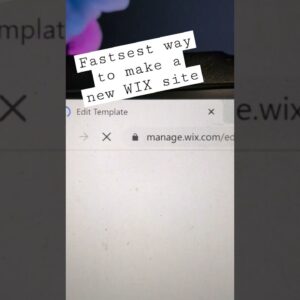
New Website SECRET Shortcut | Wix #wix #wixsite #wixwebsite #website #hack
Create a new WiX website in under 10 seconds with this awesome shortcut! Just go to wix.new while logged in to your WiX account and it will open the editor…
Read More »
How to Add Contacts on a Wix Website | Velo Tutorial | Wix Contacts API
If you watched our previous video then you know how to create a custom form on WiX: But now you want to save the information you collected to your list…
Read More »
Custom Cart Page | Wix Tutorial [Part 5] – Delivery Country and Coupon Codes
#wix #wixwebsite #wixtutorial #website #webdesign #webdev Demo and template purchase: https://eitanwaxman.wixsite.com/custom-cart/custom-cart Timeline: 00:32 Programming the checkout button 02:07 Creating the checkout URL 03:25 Handling errors and deconstructing response 07:06 Publishing…
Read More »
Custom Cart Page | Wix Tutorial [Part 3] – Order Summary and Cart Totals
#wix #wixwebsite #wixtutorial #website #webdesign #webdev Check out the demo here: https://eitanwaxman.wixsite.com/custom-cart/custom-cart Timeline: 00:00 Introduction 00:14 Building the Order Summary Section 00:28 Using the Estimate Current Cart Totals API 01:12…
Read More »
Custom Cart Page | Wix Tutorial [Part 2] – Quantity Update, Remove from Cart, Product Options
#wix #wixwebsite #wixtutorial #website #webdesign #webdev Timeline: 01:00 Recap of the previous episode, addressing issues in displaying currency. 04:43 Updating code to use the currency symbol instead of the currency…
Read More »
Custom Cart Page | Wix Tutorial [Part 1] – Cart Items Repeater
#wix #wixwebsite #wixtutorial #website #webdesign #webdev Timeline: 00:00 Introduction and Overview of Custom Cart Page Tutorial Series 00:27 Starting with a Blank Wix Website 07:12 Adding Elements to the Repeater…
Read More »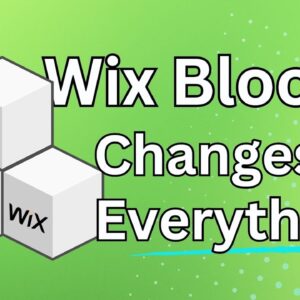
What are Wix Blocks? – Full Tutorial
Hey there, welcome to The Wix Wiz! Today, we’re diving into the world of Wix Blocks and exploring what they are all about. Wix Blocks is a powerful tool that…
Read More »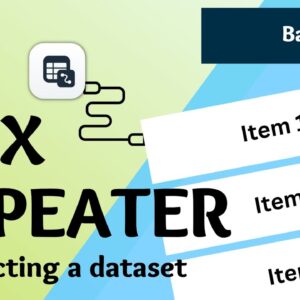
How to Connect a Repeater to a Data Collection | Wix Website Tutorial
Are you having trouble connecting a repeater to a data collection on your WiX website? Don’t worry, this tutorial will show you exactly how to do it! With easy-to-understand instructions…
Read More »
