
Wix Editor X Tutorial: How to Use Masters
In this Wix Editor X Tutorial, I will show you how to use Masters to create headers, footers, and sections once, and reuse them as many times as you would…
Read More »
Wix Editor X Tutorial: How to Apply a Grid to Your Sections – Part 1/3
In this first of three Wix Editor X tutorial series, we will cover grids, what they are, how they work, and how to add them to your sections for your…
Read More »
Wix Editor X Tutorial: How to Add SVGs
In this Wix Editor X Tutorial, I will show you how to add SVGs to your next website project, why and when to use them, and some cool things you…
Read More »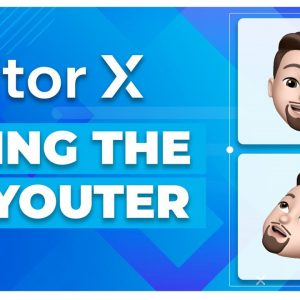
Wix Editor X Tutorial: How to use the Layouter
Are you tired of manually building out sections and manually positioning containers? In this Wix Editor X Tutorial, I will introduce you to the Layouter, a powerful tool inside of…
Read More »
Wix Editor X Tutorial: How to Use Text Scaling
In this Wix Editor X Tutorial, I will show you how to use the Text Scaling feature to easily make your text responsive and automatically resize to look good for…
Read More »




