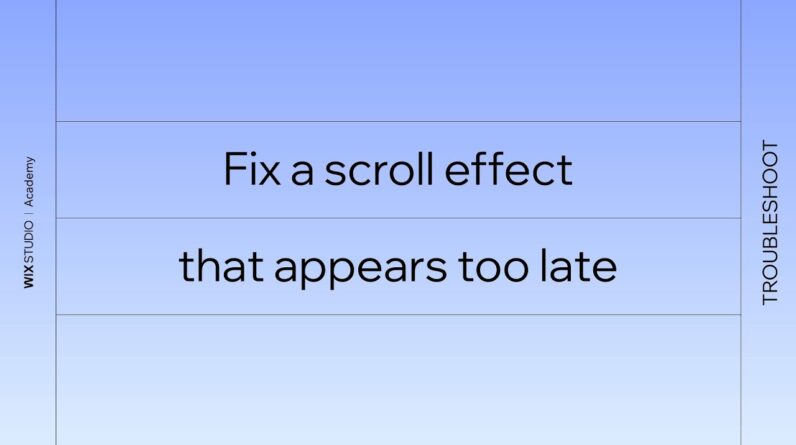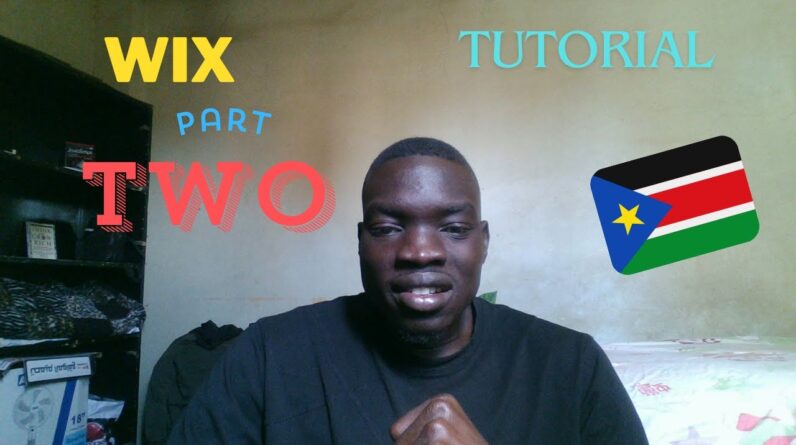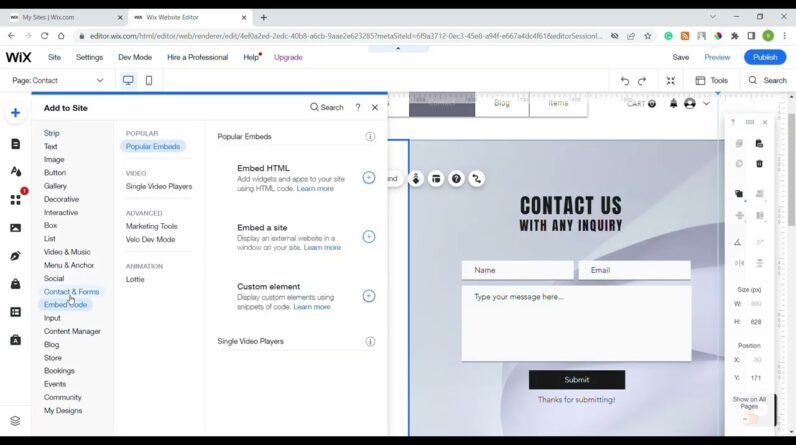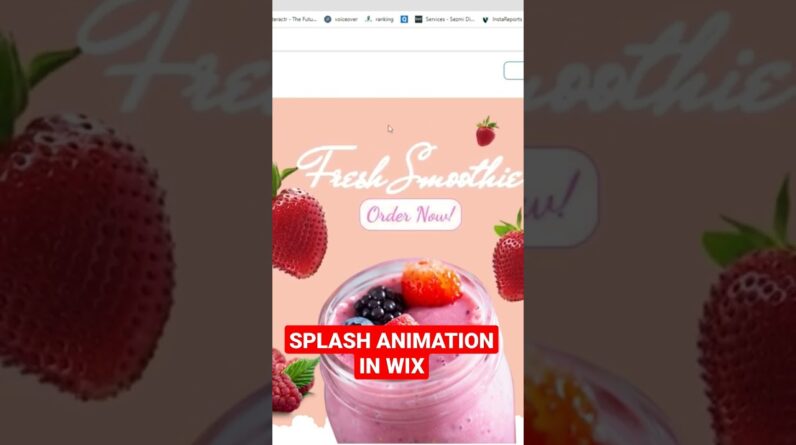⭐LINK TO CODE: http://bit.ly/3iPUPki
⭐PREVIEW WEBSITE: http://bit.ly/3iN9YCM
Hi “The WIX Clubbers” Glad to see you watching this video on how to filter WIX repeater using dropdown element. In addition to this, there is an added clear filter button that allows you to reset the value of the dropdown and also adds the items back to the repeater. This short video is one that gives you so many ideas on making your repeater functional using only simple code.
🔥CATCH UP on “HOW TO CHANGE REPEATER ITEM ELEMENT DESIGN” https://www.youtube.com/watch?v=wKD4KySL8Ns&t=1s
I hope you enjoy this tutorial, check out the tutorial site and code below.
⚠️DON’T FORGET TO:
❤SUBSCRIBE | http://bit.ly/3a07EEF
👍🏾LIKE
🔥SHARE
🎵 Music Credit:
After the Rain by Roa https://soundcloud.com/roa_music1031
Creative Commons — Attribution 3.0 Unported — CC BY 3.0
Free Download / Stream: https://bit.ly/-_after-the-rain
Music promoted by Audio Library https://youtu.be/vuEyNdy1JbQ
#wixByVelo #TheWixClub #repeaterfilter #usingvelobywix #dropdownfilter