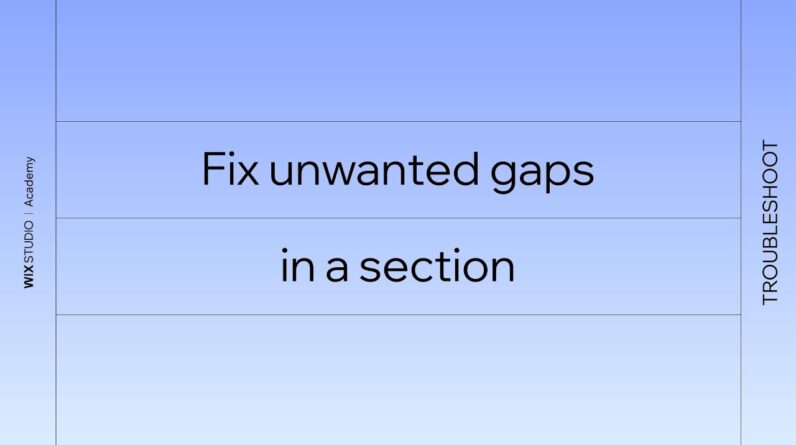WIX E-commerce Website Tutorial 2022 | How To Create E-commerce store Using WIX
✅ EXCLUSIVE ✅
WIX 50% OFF :👉 https://bit.ly/Ecommercemy
Do you want to start an online store but don’t know where to begin? Perhaps you’re looking for a complete tutorial on how to design and set up your own eCommerce web site using WIX.
If so, then this tutorial video is perfect for you! I will walk you through the process of starting an online store from scratch with WIX, step by step. First, we start with a free WIX account. With WIX you can fully design your online store and when you’re ready to start actually selling products you can then upgrade your account in order to accept payments.
So what is needed to start an online store with Wix? You need four things, which are as follows: A website name, hosting space for your site, a shopping cart provider and web design software. All of these services can be found at Wix.com, which makes them an ideal choice for anyone that wants a singular service provider! To get started create a free account on wix.com then fill out most of the forms required to setup your new ecommerce website in minutes. I will instruct you on how to design your website, edit a template, how to upgrade your account and various ways to get a domain name.
►Create your ecommerce website with WIX:
https://bit.ly/Ecommercemy
▬▬▬
00:00 Start and Setup
03:36 Header
10:40 Call to Action
18:21 Visual Menu & Products
30:41 Footer Design 35:39 Email Opt-in 39:24 Product and Shop Page Design
Template: Yes with WIX I suggest jumping in and editing a template for ecommerce. It just makes your life easier and by now you should have a good understanding of the Wix editor.
45:16 Editing a Template
57:01 Template Pages
1:01:12 Optimize for Mobile
1:02:44 Upgrade Account
1:06:07 Register a Domain
1:08:14 Settings and SEO
1:13:26 End