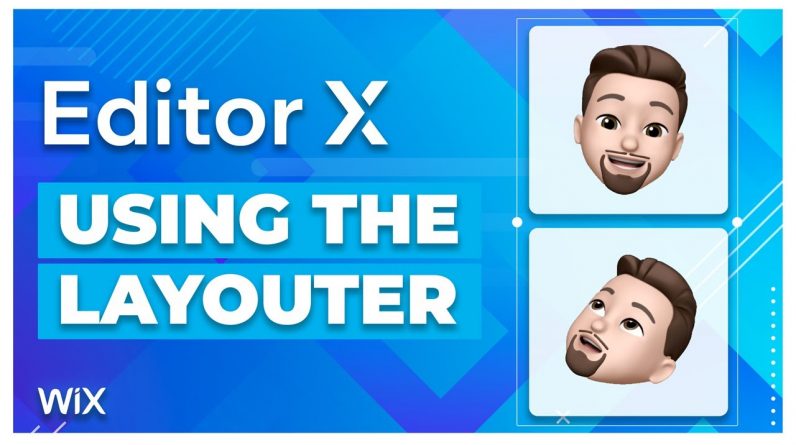
Are you tired of manually building out sections and manually positioning containers? In this Wix Editor X Tutorial, I will introduce you to the Layouter, a powerful tool inside of Editor X that allows you to drag and drop pre-built responsive sections on your canvas with a single click. If you would like to receive more exclusive Wix content such as resources, training, and courses then make sure to join this mailing list https://mailchi.mp/5e9b7bca4253/join-the-club.
★ ★ ★ Start Here: https://wixstats.com/?a=38934&c=124&s… ★ ★ ★
Table of Contents:
00:35 What are responsive containers?
00:54 How to add a new layouter to your canvas
01:42 Resizing your Items in the Layouter
01:56 Rearranging your Items’ order
02:20 Layouter options
______________________________________
______________________________________
► MY TOOLS
Hardware
• 2019 16” MacBook Pro: https://amzn.to/3cXNfQK
• 2019 iPad 10.2”: https://amzn.to/2TvygFX
• Apple Pencil (1st Gen): https://amzn.to/2Zte4sj
• Dell 27” 4k Monitor: https://amzn.to/3bVSsXZ
• Magic Mouse 2: https://amzn.to/3bVSuz5
• Magic Keyboard: https://amzn.to/2LT61x2
Software
• Adobe Creative Cloud: https://www.adobe.com/creativecloud.html
• Webflow (Amazing no-code website builder): https://webflow.com/
• Wix: https://wixstats.com/?a=38934&c=124&s1=
• Flaticon (Free graphics and icons): https://www.flaticon.com/
• Freepik (Free graphics and icons): https://www.freepik.com/
• Vecteezy (Free graphics and icons): https://www.vecteezy.com/
• Unsplash (Free high-quality lifestyle photography): http://unsplash.com/
★ ★ ★ BUDGET STARTER PACKAGE ★ ★ ★
• MacBook Pro 13inch: https://amzn.to/3euloIj
• Adobe Creative Cloud: https://www.adobe.com/creativecloud.html
► EXTRA:
• iPad 10.2: https://amzn.to/2zH8jN6
• Apple Pencil: https://amzn.to/3chhUY6
• (Not Needed, but great for wireframes, notes, and testing site responsiveness)
______________________________________
______________________________________
► ABOUT:
I am a designer and marketer, who has a passion for web design. I like to help others by sharing my processes, tips and tricks, and the best software and tools to use for web design.
► SUPPORT THE CHANNEL:
Ko-Fi: https://ko-fi.com/richvargas
► CONNECT WITH ME:
Twitter: https://twitter.com/imrichvargas
Instagram: https://www.instagram.com/richvargasd…
Facebook: https://www.facebook.com/richvargasde…
LinkedIn: https://www.linkedin.com/in/richvargas/
______________________________________
______________________________________




