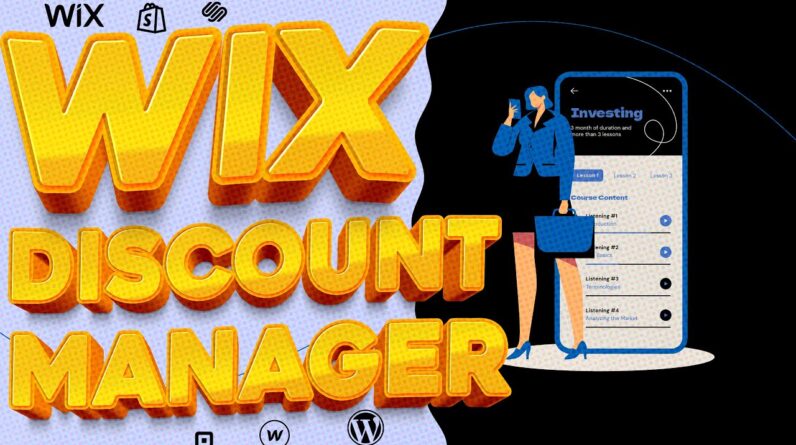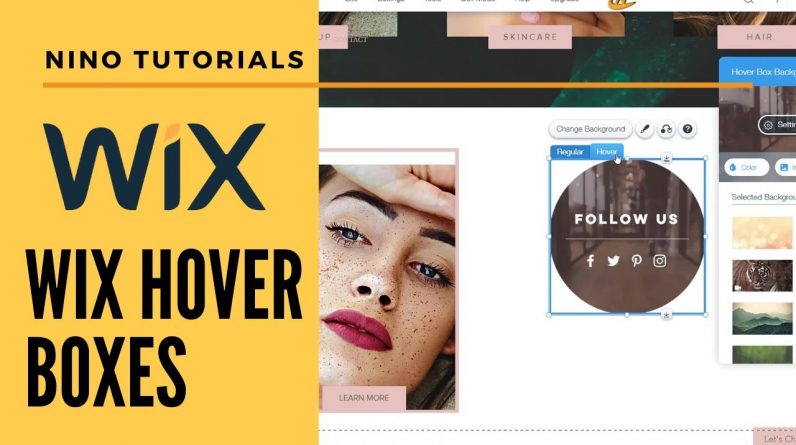
Want to know how you can set up your Wix Hover Boxes in your Wix Editor?
Well stay tuned and listen in for complete details on how you can do it at a simple beginner level.
FYI: A hover box is a box that has two views. When your visitors move their mouse over the box, it changes to reveal something different. When creating your hover box, you need to design two different views: the regular view and the hover view. You can switch between them by clicking the hover box tabs.
Like & Subscribe, Share with your friends about how awesome Wix is!
If you have any questions, leave it in the comments below. Also, let me know if there are any other things that you would like for me to address in future tutorials!
————————
Don’t know how this works? This is the video for you!
——————————————————————————–
Comment below for other tutorials you all would like to know about Wix, Wix Editor, Wix ADI, and more. I appreciate all the support.
——————————————————————————–
What Was Covered:
– Add Hover Box
– Adding content to your Regular & Hover Boxes
– Changing the layout of your Regular & Hover Boxes
– Changing the design of your Hover Boxes
———————————————————————————-
Subscribe:
Creatively Nino – http://bit.ly/2NRVy6o
Nino Media – http://bit.ly/2RoiJHi
————————————————
More Wix Tutorials:
– Wix Tutorials for Beginners
This Wix playlist will have multiple Wix tutorials uploaded EVERY WEEK of 2020! Comment below for any Wix troubles you may have.
http://bit.ly/3aA8mb3
– Wix Tutorials 2020
http://bit.ly/2Rpa8V8
– More playlist here
http://bit.ly/2Rpa8V8
+ more to come in the future!
——————————————–