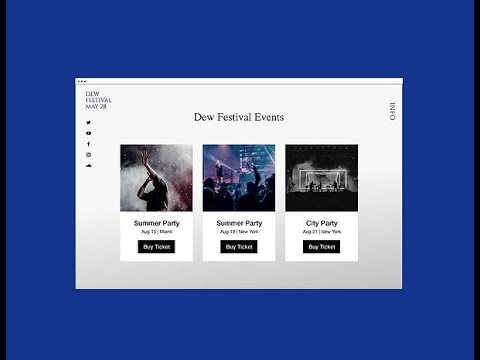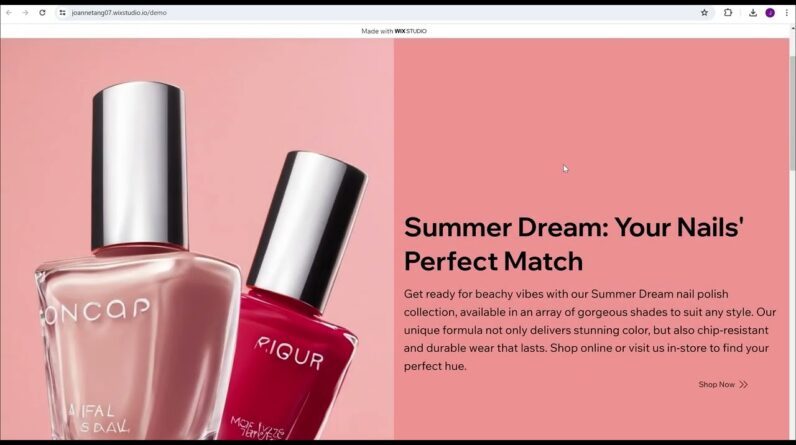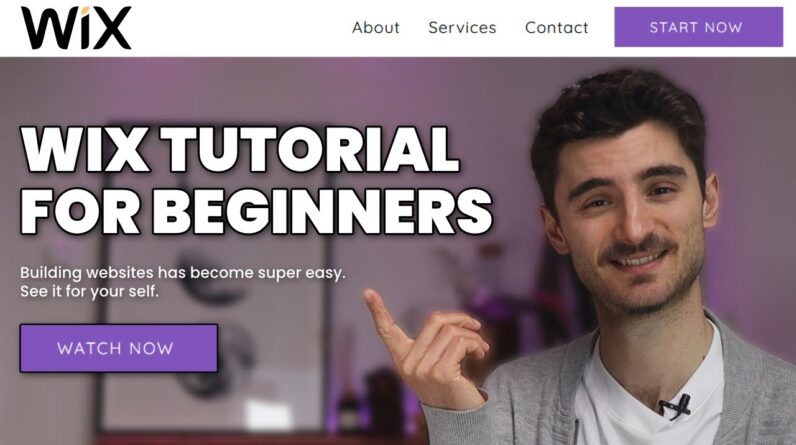
Start here 👉 https://punchsalad.com/lp/wix/
Building websites has become super easy. If you are trying to build a business, get more clients for your service or sell stuff online, you need a website. It’s just the easiest way for people to find you. But if you’ve never done it before, it can seem tedious. But it’s not… it’s easy. I kinda mentioned that already…
In this video, in your browser, we are going to make this slick WIX website with professional-looking effects like this parallel scroll effect in your top banner, about a section where you can show the best of you, and you see how it overlaps the previous section, freaking awesome.
Everything will work on mobile because most of the website traffic is on mobile. And as a cherry on top, I’ll show you how to add extra features like this appointment booking calendar where people can book you or your services and directly pay for it.
But don’t worry, this is not some techy video with coding stuff, Instead, we will be using WIX website builder, where you just drag and drop stuff, and it magically works. And I’ll take it nice and slow, really trying to help millennials and above in this one.
———————————————————————————————————
🔗 LINKS MENTIONED in this video:
Images used in this tutorial: https://drive.google.com/file/d/1FAf_b4myOdJYhx7rcBisVch91092HJ4o/view?usp=sharing
Best website stock images: https://www.youtube.com/watch?v=QvgDr50a_yk
7 signs of a PRO website: https://www.youtube.com/watch?v=vv0htf94fGc
———————————————————————————————————
🛠️ What I use on my website:
Where I get my domains: https://punchsalad.com/lp/namecheap-domain/
Email tool I use: https://punchsalad.com/lp/mailerlite/
WP plugins I’m using: https://punchsalad.com/recommendations?utm_campaign=wixTut&utm_medium=social&utm_source=youtube
*Some of the above links might be affiliate links.
———————————————————————————————————
📝 TABLE OF CONTENTS
(00:00) What to expect
(01:10) Sign up with WIX
(03:47) Wix editor
(04:15) Website structure
(05:22) Wix editor structure
(07:20) Build home page
(13:14) Design themes
(20:19) Mobile design
(22:01) About us section
(30:06) Services section (repeater element)
(32:16) Add scroll effects & divider effects
(36:08) Contact us form
(42:12) Add more pages
(43:13) Header & menu
(51:34) Footer
(53:42) Apps
(56:47) Add custom domain name
(01:01:03) Connect existing domain name
(01:04:20) Important Settings