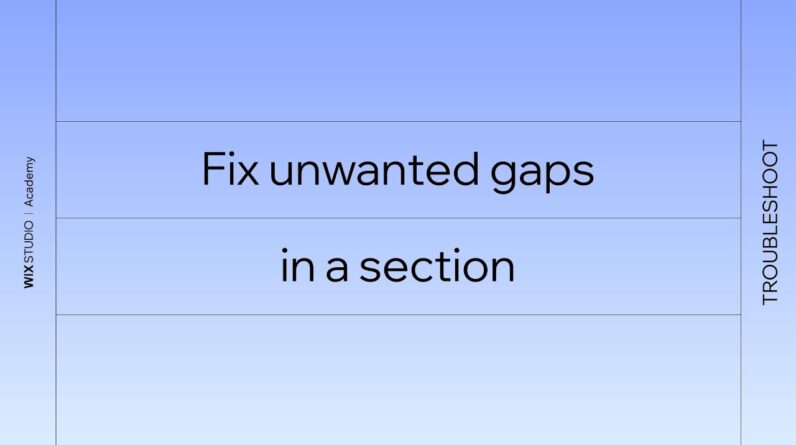What is Wix? There are lots of people who are not yet familiar with Wix and what it actually is. Wix is known to be a website builder that helps the users to create their own websites without the need to deal with any codes or restrictions, but instead they have lots of opportunities and tools to do whatever they want with the drag and drop method.
How to create an ecommerce site with Wix? There are different things to mention when it comes to Wix and adding the shop of the company or business to the website. The ecommerce site is all about selling your products on the website and in order to do that, you should provide your unique items in a way that would attract the visitors.
The first thing to mention here is creating the logo for the website. The logo of your website could be created with Squarespace which is specialized in making logos and giving users the chance to choose between different symbols, fonts and also play with the size and colors (https://www.youtube.com/watch?v=fb0cwJ4bReU&t=12s).
The first step in creating the logo for your website is by writing the name of the website at the beginning in the place offered in the home page once you open squarespace. The second part is related to choosing the right symbol that would be perfect for describing the main theme of the business and what it sells. If you don’t like the symbols offered by the website when you search for them, you could always import a picture all by yourself. You could then move forward with choosing the font, the colors, the size and everything else related to the logo and even save the color palette for later use on the website.
After choosing and creating the logo for your business, you will then move forward with the second step of creating the website itself and prepare it to be a shop. You should have an idea about the different websites that offer the same products you are going to offer in order to start building a theme in your head about what you actually want to do and how do you want your website to look like.
Since this is an ecommerce site, we should say that there are some important things which we should add to the website, such as the price of the product, some reviews and pictures about it, and of course the most important thing which is adding the cart to order the items from there.
So in order to build your website on Wix, you will need to go to the website and sign in if you already have an account or else sign up for it. You could either use the Wix editor or else the Wix ADI.
At the beginning, choose the right template for the website you are going to create and you will find plenty of that on Wix to choose from. You will just click on ‘see all the templates’ and then choose the one that is the most suitable for your website. The first part is the different templates which are related to the topic of your website, the second part of choosing the template is about choosing the style that will best serve your needs.
Creating the ecommerce site is also related to creating the website itself, so you will first go with the steps related to the front page, the header, the horizontal menu, and everything else you might want it to appear on the front page (https://www.youtube.com/watch?v=s_qyjlhCzQE&t=2s).
When it comes to the shop of the website, you will first need to add the shop button which should then take the visitor to the shop and let them browse the different items that are placed inside there. You could get the needed tips and steps that will help you in creating your ecommerce shop through this link which will guide you to one of our videos as well (https://www.youtube.com/watch?v=Z7ZYZuIJuXg&t=18s).
In addition to the ecommerce site which is related to the shop of the website itself, those users of Wix could also get the chance to move one step forward with adding the affiliate shop which will direct their visitors to the other affiliate website which they might be selling their products on, such as Amazon for example (https://www.youtube.com/watch?v=aAwBLAX6CCw&t=41s).
There are lots of different things that one could do with Wix when it comes to creating a website.
(https://www.youtube.com/watch?v=LKrfrsH2g3Y&t=1s), adding a blog to the website (https://www.youtube.com/watch?v=r1-NSzYXzqs&t=21s), or even adding a booking page to it (https://www.youtube.com/watch?v=Sf4gn8aozbs); everything you want to do with your website could be easily done with the drag and drop technique.
We actually build a real website for ourselves – so you can see the process step by step. At the end of this video you will be able to publish your own site – or possibly do this as you watch the video, pausing at sections while you take action.
Don’t forget to visit our website www.profiletree.com in order to know more information about building websites and designing them to suit your needs and wants.
WIX Article — https://www.profiletree.com/wix-ecommerce/