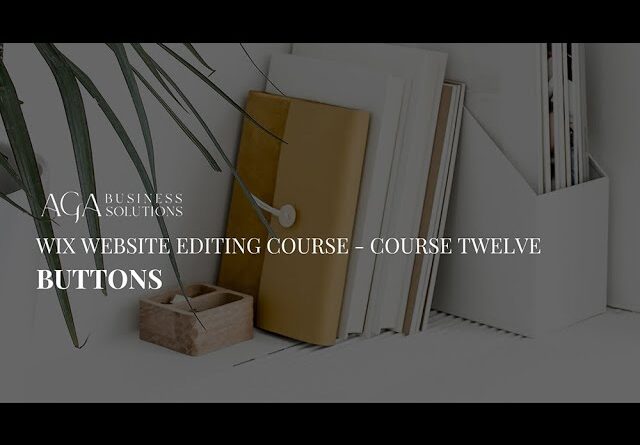
Welcome to our step-by-step tutorial on creating and customizing buttons in Wix! In this video, we’ll guide you through the process of adding and styling buttons in the Wix Website Editor, perfect for beginners looking to enhance their site’s interactivity. We’ll cover everything you need to know to effectively use buttons to improve navigation and user experience on your website.
Whether you’re new to Wix or looking to refine your web design skills, this tutorial will provide you with the knowledge to make the most out of Wix’s button features. Learn how to create call-to-action buttons, customize their appearance, and link them to various parts of your site or external URLs.
AGA Business Solutions is a Wix Legend Partner, meaning we have extensive experience and expertise in all things Wix. Whether you need help with design, functionality, or any other aspect of your Wix website, we are here to assist you every step of the way.
Ready to take your website to the next level? Check out our Custom Website Solutions: https://www.agabusinesssolutions.com/custom-website-solutions
Explore our Portfolio: https://www.agabusinesssolutions.com/website-portfolio
Book a Free Consultation: https://www.agabusinesssolutions.com/booking-calendar/free-consultation
#Wix #Website #Tutorial #Beginners #Buttons #WixButtons #WixWebsite #WixTutorial #WebDesign #WebsiteManagement #WixTips
Don’t forget to like, comment, and subscribe for more helpful tutorials!




