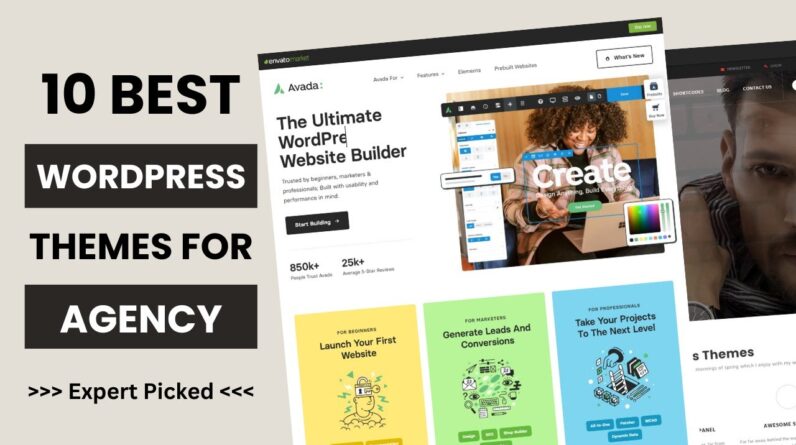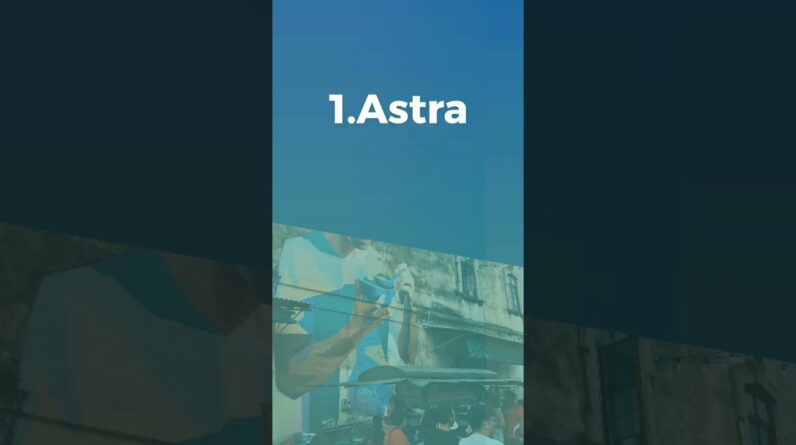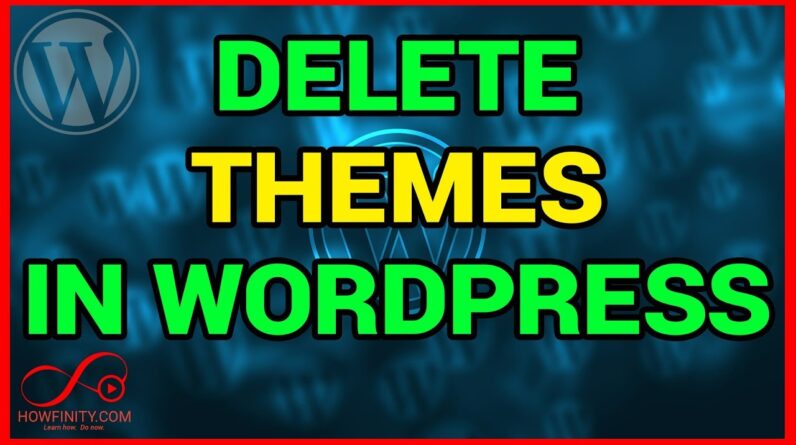SPECIAL OFFER: Get GoDaddy’s Basic WordPress Hosting for just $1 per month: https://goo.gl/JLjBRh. Select Basic Plan, then 12 months term.
In this video, we talk about WordPress themes. Themes are what makes your site look the way it does. They provide the styling and the layout.
Themes are some of the most powerful parts of WordPress. They allow you to make your site look unique.
At https://wordpress.org/themes/ , there are thousands of themes available for free. Clicking on a theme gets you more information about it, such as a description, a demo, a picture, and author information.
There are also commercial themes available at https://wordpress.org/themes/commercial/ and at 3rd party websites.
Commercial themes need to be downloaded and uploaded into your site. Free themes, from the WordPress directory, can be installed directly from your admin area.
Each theme has a customizer that can be used when the theme is activated. The options in the customizer vary from theme to theme. But each one makes it easy to change various parts of the site, without the need to know code.
As you change the customizer, you can see a preview of your site to the right. When done, be sure to save to make the changes appear on the live site.
________________________________
Click this link to save big on GoDaddy’s Managed WordPress Hosting: https://www.godaddy.com/hosting/wordpress-hosting?isc=DMWPTUB399
Why should you choose GoDaddy for your WordPress site?
– Run your site on hosting built and optimized just for WordPress
– Unmetered resources ready to scale for high traffic
– Get automatic WordPress core updates
– Free automatic daily backups and 1-click restore
– Includes a staging site for testing before going live
– SSH access with WP-CLI and GIT
Do you want to learn more about WordPress? Check out the WordPress training at https://ostraining.com/wordpress-training