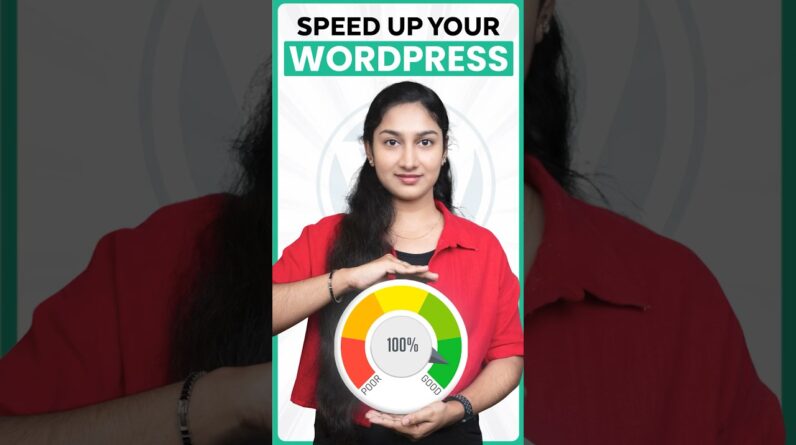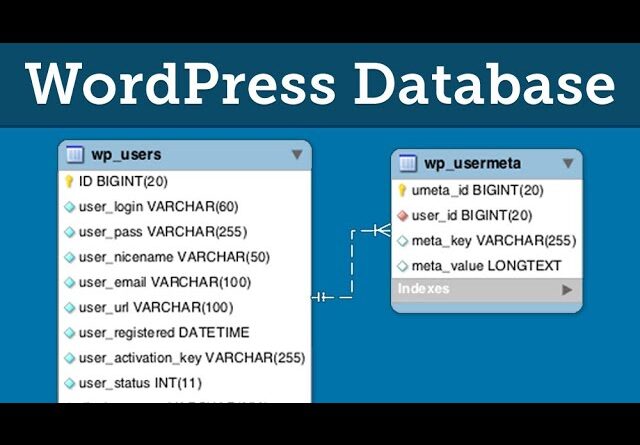
Every website owner should understand the WordPress database (MySQL) structure and how it’s used to store the core elements of your WordPress website like the post content, categories, comments, user accounts, and settings.
Watch this WordPress database tutorial to get a high-level overview of how to access & edit the MySQL database tables and option values!
The best way to support or say “thanks” is to start your website idea!
If you use my affiliate links, I get a small cut (no extra cost to you) that helps me create free tutorials like this.
🌎 How to Install WordPress in Minutes 👉 https://websiteprofitcourse.com/hosting/
✅ Start now with HostGator 👉 https://websiteprofitcourse.com/hostgator
Here are the chapters to follow along:
Intro – 00:00
WP database & phpMyAdmin- 00:23
wp_users table – 01:19
Entries from plugins or themes – 03:44
wp_terms table – 04:25
wp_comments table – 06:23
wp_posts table – 07:06
wp_options table – 10:24
Now take action – 12:30
View blog post – https://websiteprofitcourse.com/wordpress-database-tutorial/
Use the links below to build your side business today!
___________________________________
Start Freelancing & Make Money with Your Skills!
🧰 15 Tools to Start Your Web Design Business – https://websiteprofitcourse.com/dl15
❓ Web Design Client Questionnaire – https://websiteprofitcourse.com/dl02
⌚ Time Tracker Sheet – https://websiteprofitcourse.com/dl05
🤝 Web Design Business Pro Tools & Training – https://websiteprofitcourse.com/join
___________________________________
Create Your First Website or Blog Today!
💻 WordPress 101 Training – https://websiteprofitcourse.com/dl03
🚀 Launch Your Blog in 14 Days – https://websiteprofitcourse.com/14day
🎨 Drag & Drop WordPress Page Builder – https://websiteprofitcourse.com/divi/
___________________________________
DISCLAIMER: Please note that some links are affiliate promotions. I only recommend products & services that I know and trust.