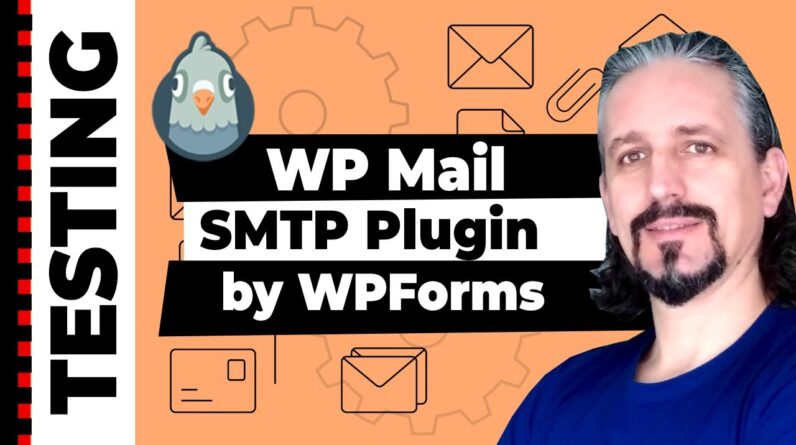
By default, WordPress uses the PHP Mail function to send out emails from your website.
However, it is much better to use SMTP as it handles sending messages even better and you can be sure that your emails will go out straight to the inbox folder of your recipients.
Hello WordPress enthusiasts and welcome to our channel.
My name is Robert and in this video, I am going to show you how to use the WP Mail SMTP by WPForms plugin.
Let’s go ahead and install it, activate it, and then go to its settings.
You can find a link that says WP Mail SMTP on your dashboards menu on the left, and I am gonna click on it to show you how to configure everything, step by step.
As you can see, you have five tabs here and the first one is for General Settings, then you have the Email Test tab, the Email Log tab which helps keep track of every email sent from your WordPress site.
The last tab is where you can stop sending emails, hide announcements, hide email delivery errors which should be used only for staging and development sites, and you can check this if you would like to remove ALL WP Mail SMTP data upon plugin deletion.
But remember, that all settings will be unrecoverable.
So, the first thing you can do here is to change the From Email, which is the address that emails are sent from.
The From Name would be your name instead of your website’s name which generates more trust.
If the return path box is unchecked, bounce messages may be lost and some providers may ignore this option.
The mailer service is PHP by default and this is the reason why your message never goes out through contact forms or other tools that uses the email sender functionality.
You can use alternatives like SMTP.com, Pepipost, and even Gmail but in this video, I am going to use the Other SMTP mailer which is provided by your hosting provider or email service.
This is a demo website hosted at Siteground and I will walk you through the entire process and show you where you can find all of these details like SMTP Host, port, username, and password.
You have to log in to your hosting account, go to Websites, site tools, and open the Accounts settings under email.
If you don’t have an email yet, you have to create one end remember that the email and password will be the SMTP Username and SMTP Password you have to paste in these fields.
I already have this contact@startablogin2020.com email address and you can see that I have these dots below Action on the right.
Just click on it to open the menu and select Mail Configuration.
The tab in the middle that says Manual Settings is the place where you can get everything you need.
Alternatively, you can simply copy and paste the Email Configuration data over here.
As you can see, this is my username, and I need to use the email account’s password which honestly I don’t remember so I will go back to generate a new one.
Now I can start with my username and I would like to make sure everything is correct so I will copy absolutely every detail, except the password.
The first field should contain the SMTP host which is the outgoing server so I will copy and paste this address, like so.
Then I have to choose the Encryption type which would be SSL, make sure the automatically generated SMTP port is 465.
Enable Auto TLS and the Authentication feature then use the email as the SMTP Username and finally, type in your password.
The last thing you have to do is to click on Save Settings below and you are done.
Now you can go ahead and test how it works.
So I can put any email in this field and just click Send Email the I will get the confirmation that a test HTML email was sent successfully.
Now if I check that email inbox, there is a message that says congratulations, test email was sent successfully.
Perfect.
So, from now on whenever an email is sent out from your website it will use this way instead of the default PHP mailer service.
This will generate a trust signal for other email serves and it will let the message go through.
I hope it was helpful and it will solve your problem with your e-commerce website that doesn’t send out emails.
Every website that has a contact form should use this mailer service or other SMTP services available to make sure the communication goes right.
Thanks for watching, keep up the good work and see you in the next video.
Cheers.
#WordPress #SMTPPlugin





