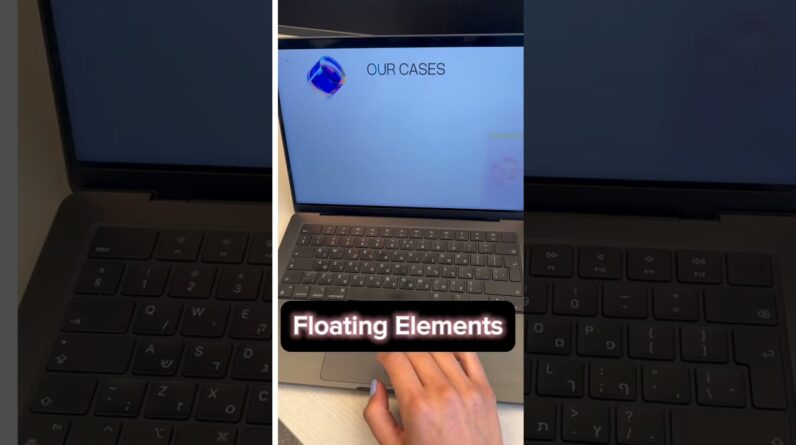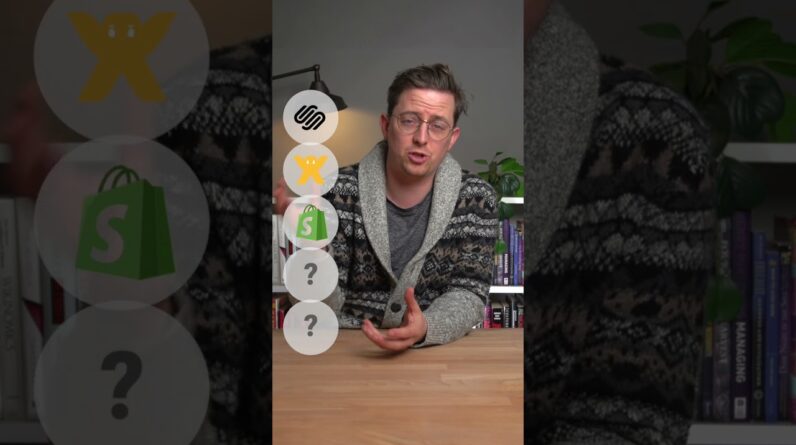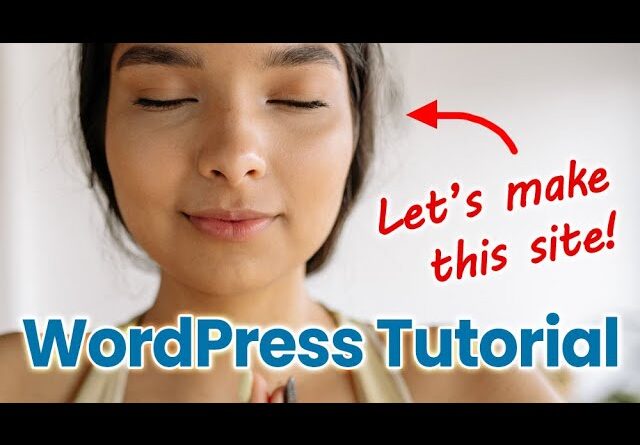
Follow this step-by-step WordPress tutorial and learn how to make a website and fully customize your theme design using the free full site editing (FSE) feature.
Then to add content, we’ll generate the website text using ChatGPT, a popular artificial intelligence language model!
You’ll go from a WordPress beginner to an expert, and by the end will have a deep understanding of how the WP template system works to achieve the front-end website pages.
Download the tutorial guide here: 👇
https://websiteprofitcourse.com/go/dl?tutorial=yoga
Did you find this WordPress theme customization video helpful?
The best way to say “thanks” is to start your website today!
I recommend two companies.
For the most AFFORDABLE, go with HostGator…
🌎 How to Install WP on HostGator 👉 https://websiteprofitcourse.com/how-to-install-wordpress-hostgator/
✅ Launch with HostGator 👉 https://websiteprofitcourse.com/hostgator
For advanced WordPress features built-in, go with SiteGround…
🌎 How to Install WP on SiteGround 👉 https://websiteprofitcourse.com/how-to-install-wordpress-siteground/
✅ Launch with SiteGround 👉 https://websiteprofitcourse.com/sgwp
Free stock photos – https://www.pexels.com/
Here are the chapters to follow along:
Intro – 00:00
Get domain & hosting – 00:35
Install Twenty Twenty-Three theme – 01:22
Upload photos to media library – 01:43
Publish pages & posts – 02:25
WordPress settings – 04:05
Editing theme templates – 06:24
Default custom styles – 08:31
Create Front Page template – 17:46
Header template part – 18:30
Image banner layout – 22:33
Generate text with ChatGPT – 27:25
Check for CSS bugs with Chrome Inspector – 30:18
Three-widget section – 32:17
More content via ChatGPT – 33:56
Add pre-built WordPress pattern – 37:14
Footer template part – 40:47
Review homepage & fix spacing – 47:27
Custom HTML block bug – 52:20
Add custom CSS code- 52:55
Page template – 55:32
ChatGPT for course ideas – 01:01:55
A.I. sense of humor – 01:03:36
Create a subpage & add to menu – 01:04:39
Home template (for blog posts) – 01:06:41
Edit Single template – 01:09:44
CSS for submenu – 01:12:44
Customize with WordPress plugins – 01:14:44
Make your website now – 01:16:27
Use the links below to build your side business today!
___________________________________
Start Freelancing & Make Money with Your Skills!
🧰 15 Tools to Start Your Web Design Business – https://websiteprofitcourse.com/dl15
❓ Web Design Client Questionnaire – https://websiteprofitcourse.com/dl02
⌚ FREE Time Tracker Sheet – https://websiteprofitcourse.com/dl05
🤝 Web Design Business Pro Community – https://websiteprofitcourse.com/join
___________________________________
Create Your First Website or Blog Today!
💻 FREE WordPress 101 Training – https://websiteprofitcourse.com/dl03
🚀 Launch Your Blog in 14 Days – https://websiteprofitcourse.com/14day
🌎 Best WordPress Hosting – https://websiteprofitcourse.com/hosting/
🎨 WordPress Drag-and-Drop Visual Builder – https://websiteprofitcourse.com/divi/
___________________________________
DISCLAIMER: Please note that some links are affiliate promotions. I only recommend products & services that I know and trust.