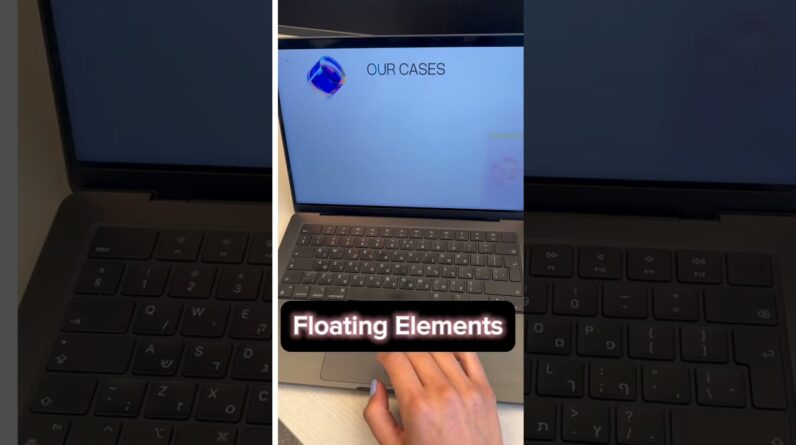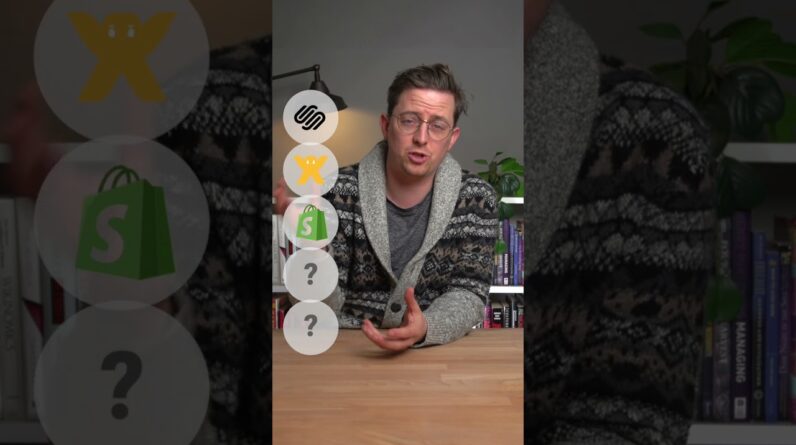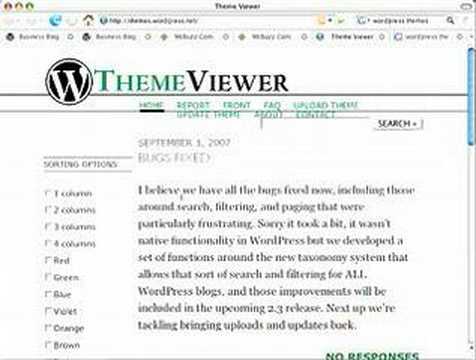
SEE THE UPDATED VERSION OF THIS TUTORIAL HERE: http://www.youtube.com/watch?v=1vUorjXcNVE
This Intermediate-level WordPress tutorial shows how to change your theme when your site is hosted on wordpress.com. It also shows you how to find a new theme on a site like themes.wordpress.net, download it to your computer, unzip and upload it to the wp-content – themes folder on your web hosting server, and activate it using Dashboard – Presentation. If you need help with using FTP software (required for this tutorial) just send me a comment.