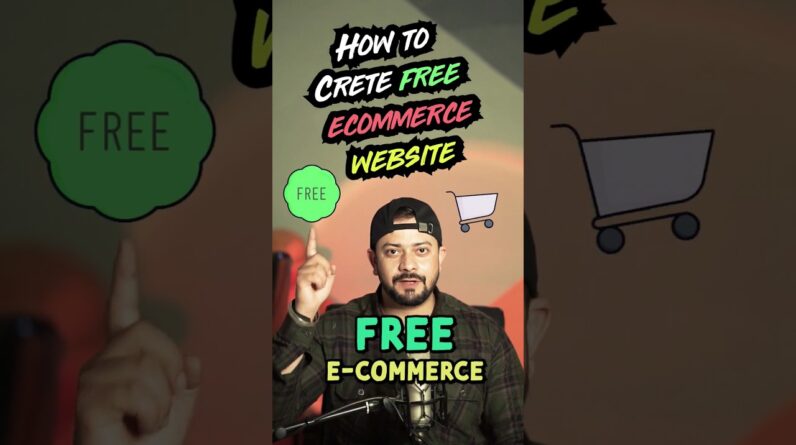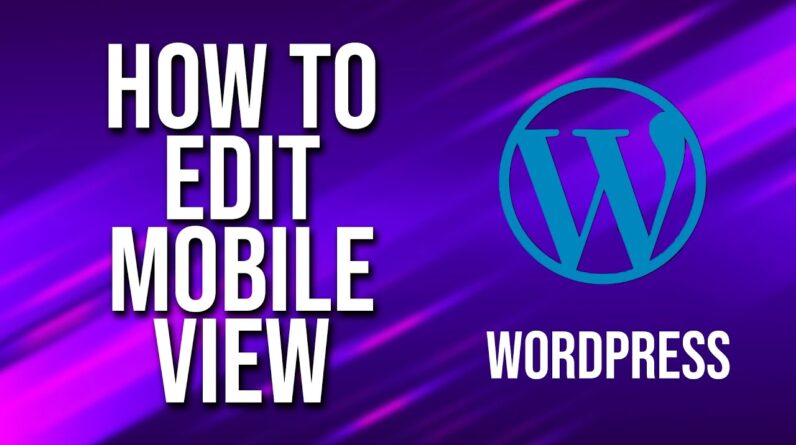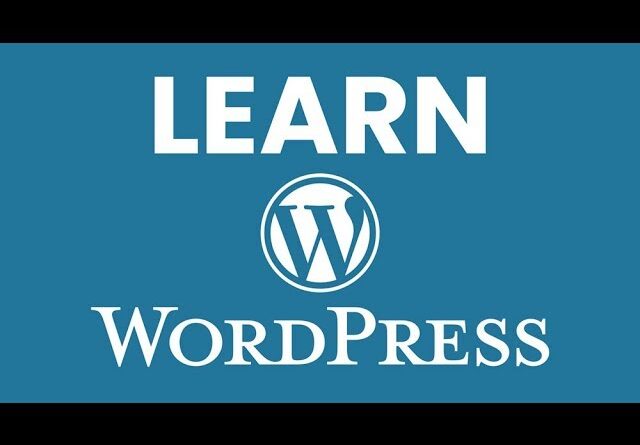Making a WordPress website has never been easier. In this Divi theme tutorial, I show you step by step how to create a professional WordPress website using the popular Divi Theme.
The Divi theme is the most popular WordPress theme. With the Divi theme, you can create every aspect of your WordPress website. You can create a custom-made header that is responsive on all devices. Create pages with the front end page builder so you see immediately what you create and in this Divi tutorial, I show you step by step how you can do that. And you don’t need to have any coding skills. This Divi tutorial is for beginners.
I will show you how to import pre-made professional pages and adjust them to your wishes in just minutes. This will make your website look outstanding while you can provide the information on your website that you want.
I will show you how to add video backgrounds, radial and linear backgrounds, mix backgrounds and colors. When you combine all the features of the Divi theme you can create powerful websites!
We will talk about the theme builder which enables you to create custom headers, custom footers, blog templates, portfolio templates, 404 page templates. And all those templates can be shown on specific pages. So you can have a certain header for the homepage and a different header for the contact page. A few years ago I needed to change a lot of things using PHP, HTML and CSS in order to achieve that. Now it is a matter of pushing a few buttons!
Making a WordPress website has never been easier and in this Divi Theme tutorial I will show you step by step how to create an amazing WordPress website using the Divi theme!
Important links for this video:
Get Webhosting: https://webhostingfk.com
Get The Divi Theme: https://ferdykorp.com/divi
Create a Portfolio: https://www.youtube.com/watch?v=aMgFCVpQjAY
Create a Blog: https://www.youtube.com/watch?v=dvPcszGVujU
Example Website: https://divi4.com
Divi Tutorial Timestamps
00:00 Intro
00:17 Overview
11:06 The 4 Steps We Will Take
11:37 Get A Domain Name And Webhosting
20:01 Install WordPress
23:04 The Front End Of WordPress
24:04 The Backend Of WordPress
27:01 WordPress Themes
27:48 WordPress Plugins
29:03 Create A Site Title
31:55 Make Your Website Secure Using SSL
33:32 Configure The Permalinks
35:10 Configure Your Profile
36:15 Get A Gravatar Account
37:06 Add Pages To Your Website
41:49 Get The Divi Theme
46:49 Install The Divi Theme
48:16 Add A Logo To Your Website
48:27 Use The Same Images I Use In The Tutorial
49:45 Configure Your Color Palette
51:07 Connect Social Media To Your Site
51:49 Get Auto Updates or Divi
54:02 Configure The Header
The Divi Visual Builder
58:26 Open The Divi Visual Builder
01:03:09 The Divi Panel
01:08:52 Import Pre Made Layouts
01:16:31 The Layer Option
01:17:44 Learn From The Best
01:22:05 Free Images At Pixabay
01:36:27 Create A Divider
01:40:23 What To Tell Your Visitors?
01:43:58 Adjust The Color Palette
01:54:48 Make Your Website Responsive
02:00:16 Reduce The Size Of Images
02:02:35 Duplicate A Section
02:10:20 Create An Animation With CSS
02:12:53 Add Animations In Divi
02:16:16 Adjust The Colors
02:25:06 Change The Number Of Rows In A Section
The Theme Customizer
02:26:00 Use A Boxed Layout
02:34:25 Use Different Headers
02:37:40 Make Your Header Transparent
02:39:47 Use CSS to Change The Fixed Logo
02:43:13 Add and Configure The Top Header
The About Page
02:45:52 Use A Pre Made Layout
02:50:07 Copy And Paste Styles From Other Pages
02:50:55 Extend Styles Throughout The Website
02:53:10 Find And Replace Colors
02:54:20 Edit 2 Modules At The Same Time
The Services Page
02:59:44 Import A Pre Made Layout
03:00:44 Add A Video To The Background
03:03:48 Add A Youtube Video In The Background
03:06:46 Copy Specific Styles From A Module
03:07:50 Adjust Multiple Modules
03:11:48 Create A Case Studies Page
03:12:33 Create A BlogPost and BlogPage
The Contact Page
03:13:18 Create A Contact Page From Scratch
03:23:41 Add A Contact Form In Divi
03:27:50 Split Testing
03:33:14 Create A Global Item
03:36:01 Build A Custom Header Using Divi
03:57:22 Divi and WooCommerce
04:01:56 Import A Shop Page Template
04:03:31 Make The Header Sticky
04:05:06 Extra Plugins
04:09:35 Thank You
This is a WordPress tutorial for beginners. If you have no prior experience or know nothing about coding and you still want to have an amazing end result, this tutorial is a great fit for you.
Feel free to like this video and comment if you have any questions or feedback.