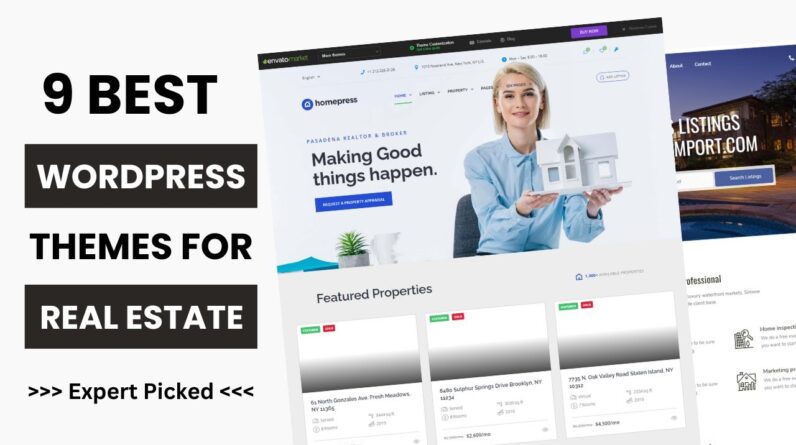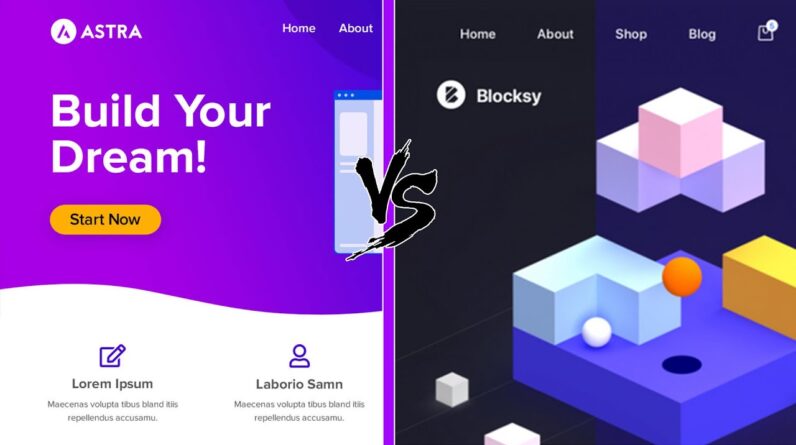In the fifth lecture of our WordPress course, we will dive into the world of WordPress themes and show you how to customize them to create a unique and professional website. WordPress themes control the design and layout of your website, and with the right customization, you can make your website stand out from the rest.
During this lecture, we will cover the basics of WordPress themes, including how to select and install a theme, as well as how to customize your theme using the WordPress Customizer. We will also explore how to modify your theme using CSS and HTML to make more advanced customizations.
Our experienced WordPress professionals will provide you with tips and best practices for customizing your theme and ensuring that your website looks great across all devices and browsers.
By the end of this lecture, you will have a solid understanding of how to customize WordPress themes, which will enable you to create a professional and engaging website that stands out from the crowd. Don’t forget to subscribe to our channel for more WordPress tutorials and courses. Let’s start customizing your WordPress theme today!
Hashtags: #WordPressThemes #WordPressCustomization #WordPressCustomizer #WordPressCSS #WordPressHTML #LearnWordPress #WordPressTutorial #WordPressForBeginners #WordPressLecture5